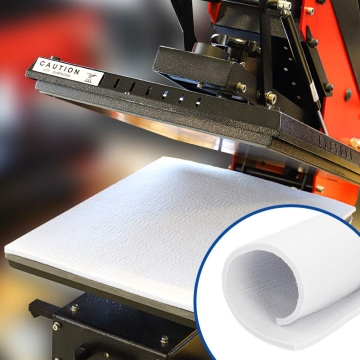Sublimable Crystal Photo Panels with Bevelled Edges

Sublimable Crystal Photo Panels with Bevelled Edges
Photographic panels with a three-dimensional effect, customisable by sublimation.
- Solid glass with a thickness of 10 mm
- Bevelled edges and rounded corners
- Includes a diamond detail tabletop stand

Related Products
More information about the Sublimable Crystal Photo Panels with Bevelled Edges
INDEX
> Recommended Sublimation Instructions and Parameters
DESCRIPTION
- Ideal for photos, commemorative plaques...
- Back with sublimable white coating. Customised in direct mode
- The printed image will be visible through the glass block, achieving a 3D effect
- Can be placed in horizontal or vertical orientation
- Easy-to-assemble white plastic stand: screw closure
- Comes in a white presentation box with a window
DIMENSIONS
| Reference | 055259 | 028907 |
| Photo Panel (cm) | 13 x 18 | 18 x 23 |
| Printable Area (cm) | 12 x 17 | 17 x 22 |
| Hole (mm) |
Ø8 |
Ø8 |
| Thickness (mm) | 10 | 10 |
| Base (cm) |
Ø1.4 x 8.5 |
Ø1.4 x 8.5 |
| Weight (g) | 624 | 1062 |
RECOMMENDED SUBLIMATION INSTRUCTIONS AND PARAMETERS
Parameters indicated are for guidance. It is recommended to conduct preliminary tests to make necessary adjustments before starting production.
WITH FLAT TRANSFER PRESS - DIRECT METHOD
- Print the design in direct mode
- Heat the press to 180 ºC
- Secure the printed paper onto the white side of the photo panel with thermal tape
- Place the photo panel and paper with the sublimable side up on the press plate
- Place the silicone pad over the photo panel for even stamping (optional)
- Close the press with medium pressure for 80-90 seconds
- Using a protective glove, remove the freshly printed photo panel
- Carefully remove the paper
WITH FLAT TRANSFER PRESS - INDIRECT METHOD
- Print the design in direct mode
- Heat the press to 200 ºC
- Place the Nomex pad on the lower plate of the press for even heat distribution
- Secure the printed paper onto the white side of the photo panel with thermal tape
- Place the photo panel and paper with the sublimable side down on the press plate
- Close the press with medium pressure for 240 seconds
- Using a protective glove, remove the freshly printed photo panel
- Carefully remove the paper
| Ref. | 953179 |
|---|---|
| Thickness (mm) | 10 |
| Surface material | Glass |
| Items | Photo panels |
| Marking techniques | Dye sublimation |
Reviews
Share your opinion
It will only take a minute, and your opinion can help other customers.
Sign in to submit your review
Write a review
Rating
Add photos of your product (optional)
Sending review...
Error
Review sent Thank you for your interest!
Questions
No questions found for this product.
Be the first to ask a question!
Ask a question
Please complete the CAPTCHA
Submitting your question...
Error
Question Submitted Thank you for your interest!