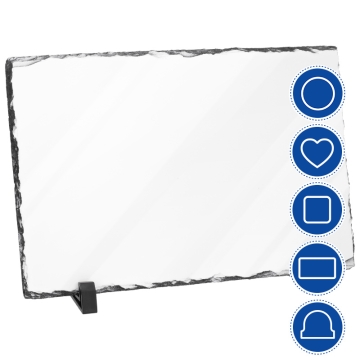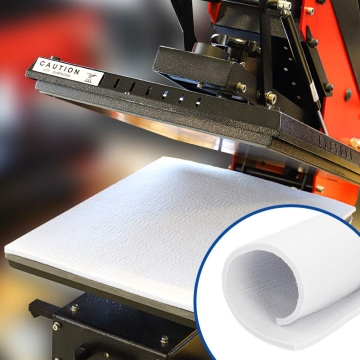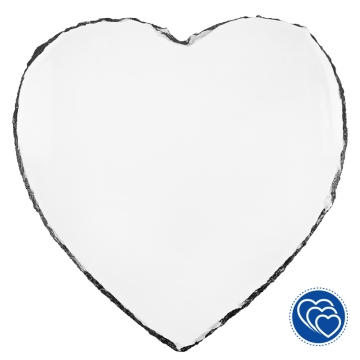Sublimable Hanging Photo Rock Slates

Sublimable Hanging Photo Rock Slates
Slate stone photo panels for hanging, customisable by dye sublimation printing.
- Irregular bevelled edges
- All include a hanging cord
- Heart and 15 x 30 cm also include mounts tabletop

Related Products
More information about the Sublimable Hanging Photo Rock Slates
INDEX
> Recommended instructions and parameters for sublimation printing
DESCRIPTION
- Excellent as photo frames to give as a gift at celebrations communions, weddings or at Christmas
- With slate stone with one side lacquered from polymer from polyester y finish gloss white
- Edges bevelled that show the irregular cuts of the stone, simulating the marks of a chisel
- Customisable with flat press or with sublimation oven
THINGS TO KEEP IN MIND
- The panels may have some irregularities features of the material they are made of
- Face printable delimited by an edge irregular. In some areas the lacquered may extend beyond the edge
DIMENSIONS (APPROX.)
| Reference | 036114 | 036361 | 036362 |
| Shape | Heart | Rectangle | Rectangle |
| Position (hanging) |
- | Vertical | Horizontal |
| Photopanel (cm) | 19 x 19.5 | 14 x 28.5 | 29 x 24 |
| Thickness (mm) | 9 | 9 | 9 |
| Support tabletop (cm) | 8.1 x 4.4 x 1.2 cm | 8.1 x 4.4 x 1.2 cm | Not included |
| Print area (cm) | 18 x 18.5 | 13 x 27.5 | 28 x 23 |
| Weight (kg) |
0.7 |
1.2 |
1.7 |
RECOMMENDED INSTRUCTIONS AND PARAMETERS FOR SUBLIMATION PRINTING
Parameters provided as a guideline. It is recommended to carry out preliminary tests in order to make the necessary adjustments before starting production.
WITH A HEAT PRESS FLAT
- Print in mirror image the design you want print in the photo panel
- Heat the heat press to 200 ºC
- Place the Nomex pad on the lower platen of the press and then protective paper to prevent it from being impregnated with ink. The pad will allow the heat to be evenly distributed over the base of the photo frames. It will also help to maximise the contact between the pad and the printed design
- Place the printed design on the photo frames and secure them with heat-resistant tape to prevent them from moving
- Place the photo frames "face down on the Nomex pad. The sublimatable part of the photo holder covered with the Nomex pad paper must be in direct contact with the pad
- Close the press and sublimate at medium-high pressure for 9 minutes
- Open the press and remove the photo frames already sublimated with a protective glove. Then, carefully remove the printed paper
WITH SUBLIMATION OVEN AND VACUUM MEMBRANE.
- Print in mirror image the design you want print in the photo frames
- Heat the oven to 200 ºC
- Place the printed design upside down on the white part of the photo frames and fix them with heat-resistant tape
- Insert the photo frames in the tray top of the oven with the side to be printed facing upwards
- Close the membrane and make the vacuum. Make sure there are no air bubbles on the surface
- Close the oven and run it for 7-8 minutes
- Open the oven and, with the help of a protective glove, remove the photo frames from sublimated. Then carefully remove the printed paper
| Ref. | 924400 |
|---|---|
| Colour | White, Black |
| Surface material | Slate |
| Items | Photo holders |
| Accessory details | String |
| Marking techniques | Dye sublimation |
Reviews
Share your opinion
It will only take a minute, and your opinion can help other customers.
Sign in to submit your review
Write a review
Rating
Add photos of your product (optional)
Sending review...
Error
Review sent Thank you for your interest!
Questions
No questions found for this product.
Be the first to ask a question!
Ask a question
Please complete the CAPTCHA
Submitting your question...
Error
Question Submitted Thank you for your interest!