Silhouette PixScan Cutting Mats
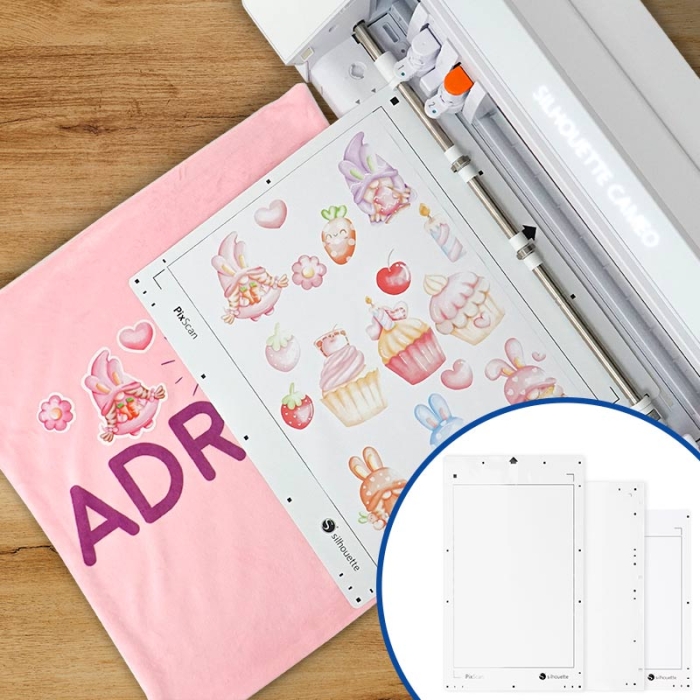
Silhouette PixScan Cutting Mats
PixScan™ technology cutting mat for use with Silhouette Studio® software. Particularly suitable for cutting printed images imported from your mobile phone or scanner, using the Silhouette cutting machines.
- Allows precise cutting and tracing without the need for cutting marks.
- Suitable for every Silhouette cutting machine: Portrait, Curio and Cameo.
- Contains adhesive to prevent the printed image from moving during cutting.

Related Products
More information about the PixScan™ cutting mats for Silhouette plotters
- Ideal for converting any printed image into a cutting file.
- All you need to start working with the PixScan™ carrier sheet is a mobile phone or scanner, a Silhouette cutting machine and Silhouette Studio® software.
- Fits the work area of all Silhouette models: Curio, Portrait and Cameo.
- Perfect for cutting scraps of printed material leftover from other projects.
- Protective film which covers the entire surface of the cutting mat.
- Up-to-date version of Silhouette Studio® software recommended.
DIMENSIONS (APPROX.)
| Reference no. | Silhouette model | Dimensions | Cutting area | Weight |
| 032247 | Portrait | 22.6 x 38 cm | 19 x 29 cm (7.52" x 11.5") | 78 g |
| 034949 | Curio | 25.7 x 34.5 cm | 21.6 x 30 cm (8.5" x 12") | 103 g |
| 032248 | Cameo | 32.8 x 29.7 cm | 29 x 21.6 cm (11.5" x 8.5") | 99 g |
INSTRUCTIONS FOR USE
- Calibrate the device (scanner or digital camera) with Silhouette Studio® software.
- Place the material onto the PixScan™ mat. The material must fit entirely inside the rectangular workspace border on the mat.
- Take a picture of the mat with your camera or use a flatbed scanner. Transfer the image onto your computer.
- Scanner: scan the entire PixScan™ mat with the printed material.
- Digital camera or mobile device: place the PixScan™ mat on a flat surface. Take a photograph of the entire blanket with the printed material. The picture can be taken straight or at a slight angle.
- Transfer the image onto your computer.
- Click on the PixScan™ icon in the top left corner of Silhouette Studio® and follow the on-screen instructions to import your image.
- In the Silhouette Studio® software, add cutting lines to your imported image.
- Cut as you normally would.
| Ref. | 920340 |
|---|
Reviews
Share your opinion
It will only take a minute, and your opinion can help other customers.
Sign in to submit your review
Write a review
Rating
Add photos of your product (optional)
Sending review...
Error
Review sent Thank you for your interest!
Questions
No questions found for this product.
Be the first to ask a question!
Ask a question
Please complete the CAPTCHA
Submitting your question...
Error
Question Submitted Thank you for your interest!





