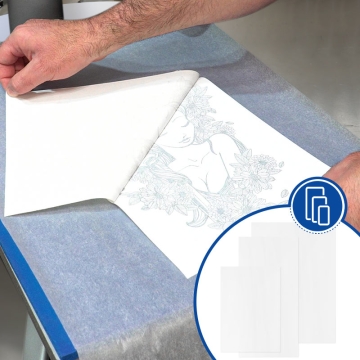Laser Transfer Foil - Forever Flex-Soft (No Cut)
Laser Transfer Foil - Forever Flex-Soft (No Cut)
Self-weeding foil you can print using a CMYK or monochrome laser/LED printer. Designed to cut complex or detailed designs as it does not require weeding.
- To transfer it, you need the Laser-Dark Low Temp B paper, sold separately
- Suitable for almost all types of fabrics and some hard surfaces
- Sale units: pack of 10 A4 sheets and pack of 5 A3 sheets
More information
https://www.brildor.com/en/laser-heat-transfer-foil-forever-flex-soft-no-cut
21947
Laser Transfer Foil - Forever Flex-Soft (No Cut)
<p><a name="know-more"></a></p>
<h2>More information about the Forever Flex-Soft (No-Cut) laser heat transfer paper</h2>
<p><a href="#know-more1">Description</a></p>
<p><a href="#know-more2">Things to keep in mind</a></p>
<p><a href="#know-more3">Transfer parameters from B-paper to A-foil</a></p>
<p><a href="#know-more4">Transfer parameters to the substrate</a></p>
<p><a href="#know-more5">Application instructions</a></p>
<p><a href="#know-more6">Wash resistance</a></p>
<p><a href="#know-more7">Related posts</a></p>
<p><a href="#know-more9">Data sheet</a></p>
<p> </p>
<p><a name="know-more1"></a></p>
<p><strong>DESCRIPTION</strong></p>
<ul>
<li>B → A system: Laser-Dark Low Temp B transfer paper and Forever Flex-Soft A foil</li>
<li><strong>B-Paper</strong> PRO acts as an adhesive so the Flex-Soft A-Foil can adhere to the material. You will find it in <strong>Related Products</strong></li>
<li>2-step application: transfer the B-Paper to the printed A-Foil and fix them on the substrate</li>
<li>You will only need a laser printer and a heat press</li>
<li>No special toner required</li>
<li>Prints detailed designs in one colour</li>
<li>Can be applied on most textiles and some hard surfaces: cotton, polyester, blends, denim, paper, cardboard and more</li>
<li>Made in Germany by Forever</li>
</ul>
<p> </p>
<p><a name="know-more2"></a></p>
<p><strong>THINGS TO KEEP IN MIND</strong></p>
<ul>
<li>It is recommended to use a <strong>white toner Uninet</strong> or <strong>Oki</strong> laser printer</li>
<li>If your heat press comes with a Teflon sheet, you should remove it since it absorbs too much heat and leads to faulty results</li>
<li>The silicone pad must be faultless and properly glued to the lower plate so it does not move</li>
<li>Avoid any garment with a background or texture<strong><br></strong></li>
<li>Metallic colours are not compatible with the OKI ES7411WT/C711WT printer</li>
<li>If the temperature of the press is too low it will be difficult to separate the No-Cut B-Paper PRO from the Flex-Soft foil. If the temperature is too high, the Flex-Soft foil will wrinkle</li>
<li>The temperature and time values are approximate and may vary depending on the transfer press. We recommend testing beforehand</li>
</ul>
<p> </p>
<p><a name="know-more3"></a></p>
<p><strong>TRANSFER PARAMETERS FROM THE B-PAPER PRO TO THE A-FOIL<br></strong></p>
<p><strong>STANDARD COLOURS<br></strong></p>
<ul>
<li>Temperature: <span class="azul-negrita">140-155ºC</span></li>
<li>Pressure: <span class="azul-negrita">2-3 bar</span> [medium pressure]</li>
<li>Time: <span class="azul-negrita">90 seconds </span>(A4 format) or<span class="azul-negrita"> 120 seconds</span> (A3 format)<span class="azul-negrita"><br></span></li>
</ul>
<p><strong>METALLIC AND NEON COLOURS<br></strong></p>
<ul>
<li>Temperature: <span class="azul-negrita">130-135ºC</span></li>
<li>Pressure: <span class="azul-negrita">2-3 bar</span> [medium pressure]</li>
<li>Time: <span class="azul-negrita">90 seconds </span>(A4 format) or<span class="azul-negrita"> 120 seconds</span> (A3 format)<span class="azul-negrita"><br></span></li>
</ul>
<p> </p>
<p><a name="know-more4"></a></p>
<p><strong>TRANSFER PARAMETERS TO THE SUBSTRATE<br></strong></p>
<table>
<tbody>
<tr>
<td style="text-align: left;"><strong>Material<br></strong></td>
<td style="text-align: center;"><strong>Temperature</strong></td>
<td style="text-align: center;"><strong>Time</strong></td>
<td style="text-align: center;"><strong>Pressure</strong></td>
</tr>
<tr>
<td style="text-align: left;"><strong>Cotton</strong></td>
<td style="text-align: center;"><span class="azul-negrita">135-155ºC</span></td>
<td style="text-align: center;"><span class="azul-negrita">30 s</span></td>
<td style="text-align: center;"><span class="azul-negrita">3 - 4 bar</span> [high pressure]</td>
</tr>
<tr>
<td style="text-align: left;"><strong>Polyester<br></strong></td>
<td style="text-align: center;"><span class="azul-negrita">135ºC</span></td>
<td style="text-align: center;"><span class="azul-negrita">30 s</span></td>
<td style="text-align: center;"><span class="azul-negrita">3 bar</span> [medium pressure]</td>
</tr>
<tr>
<td style="text-align: left;"><strong>Denim<br></strong></td>
<td style="text-align: center;"><span class="azul-negrita">135-155ºC</span></td>
<td style="text-align: center;"><span class="azul-negrita">30 s</span></td>
<td style="text-align: center;"><span class="azul-negrita">3 - 4 bar</span> [high pressure]</td>
</tr>
<tr>
<td style="text-align: left;"><strong>Mixed fabrics</strong></td>
<td style="text-align: center;"><span class="azul-negrita">130-160ºC <br></span></td>
<td style="text-align: center;"><span class="azul-negrita">30 s</span></td>
<td style="text-align: center;"><span class="azul-negrita">3 - 4 bar</span> [high pressure]</td>
</tr>
<tr>
<td style="text-align: left;"><strong>Polypropylene<br></strong></td>
<td style="text-align: center;"><span class="azul-negrita">100ºC<br></span></td>
<td style="text-align: center;"><span class="azul-negrita">20 s<br></span></td>
<td style="text-align: center;"><span class="azul-negrita">2 bar</span> [medium pressure]</td>
</tr>
<tr>
<td style="text-align: left;"><strong>Felt</strong></td>
<td style="text-align: center;"><span class="azul-negrita">135ºC</span></td>
<td style="text-align: center;"><span class="azul-negrita">10 s</span></td>
<td style="text-align: center;"><span class="azul-negrita">2 - 3 bar</span> [medium pressure]</td>
</tr>
<tr>
<td style="text-align: left;"><strong>Paper/cardboard</strong></td>
<td style="text-align: center;"><span class="azul-negrita">100ºC</span></td>
<td style="text-align: center;"><span class="azul-negrita">15 s</span></td>
<td style="text-align: center;"><span class="azul-negrita">1 - 2 bar</span> [low pressure]</td>
</tr>
<tr>
<td style="text-align: left;"><strong>Book cover<br></strong></td>
<td style="text-align: center;"><span class="azul-negrita">110ºC<br></span></td>
<td style="text-align: center;"><span class="azul-negrita">15 s<br></span></td>
<td style="text-align: center;"><span class="azul-negrita">1 - 2 bar</span> [low pressure]</td>
</tr>
</tbody>
</table>
<p> </p>
<p><a name="know-more5"></a></p>
<p><strong>APPLICATION INSTRUCTIONS<br></strong></p>
<p><strong>FLEX-SOFT FOIL PRINTING<br></strong></p>
<ul>
<li>Select the type of material in the printer: Film, Foil or Transparency</li>
<li>Select the following colour settings for printing in black:</li>
</ul>
<table>
<tbody>
<tr>
<td><strong>Printer<br></strong></td>
<td style="text-align: center;"><strong>Foil colour<br></strong></td>
<td style="text-align: center;"><strong>Setting</strong></td>
</tr>
<tr>
<td><strong>CMYK<br></strong></td>
<td style="text-align: center;">All</td>
<td style="text-align: center;">400% black toner</td>
</tr>
<tr>
<td><strong>Black toner</strong></td>
<td style="text-align: center;">All</td>
<td style="text-align: center;">100% maximum density</td>
</tr>
<tr>
<td rowspan="4"><strong>White toner</strong></td>
<td style="text-align: center;">White</td>
<td style="text-align: center;" rowspan="3">100% white with 3 white or 150% white</td>
</tr>
<tr>
<td style="text-align: center;">Standard</td>
</tr>
<tr>
<td style="text-align: center;">Neon</td>
</tr>
<tr>
<td style="text-align: center;">Metallic</td>
<td style="text-align: center;">100% cyan </td>
</tr>
</tbody>
</table>
<ul>
<li>Print your design in <strong>mirror mode</strong> on the <strong>Flex-Soft A-Foil</strong> matte side</li>
</ul>
<p><strong>TRANSFER</strong></p>
<ul>
<li>Trim the edges of the Flex-Soft A-Foil</li>
<li>Preheat the press to <span class="azul-negrita">140-155ºC</span>. Once it reaches that temperature, keep the press closed for at least <span class="azul-negrita">30 seconds</span> to ensure that the lower platen is hot.</li>
<li>Cover the bottom plate with protective paper</li>
<li>Place the Flex-Soft A-Foil with the <strong>printed side facing up</strong> and the B-Paper PRO with the <strong>coated side facing down</strong> in contact with the foil</li>
<li>Cover with protective paper</li>
<li>Press at <span class="azul-negrita">140-155ºC</span> (standard colours) or <span class="azul-negrita">130-135ºC </span>(neon and metallic colours) with high pressure for <span class="azul-negrita">90 seconds</span> (A4) or <span class="azul-negrita">120 seconds</span> (A3)</li>
<li>Open the plate and remove the protective paper</li>
<li>Rub evenly for <span class="azul-negrita">5 seconds</span></li>
<li><strong>Hot peel</strong> the B-Paper PRO from the A-Foil without taking them off the press. Work in a slow diagonal fluid motion</li>
<li>Place the garment with the printed design on the press</li>
<li>Press using the appropriate settings depending on the material to be transferred (see <a href="#know-more4">parameters table</a>)</li>
<li><strong>Cold</strong> peel the foil</li>
<li>Press again one last time for <span class="azul-negrita">30 seconds</span> with the same parameters used previously<span class="azul-negrita"><br></span></li>
</ul>
<p> </p>
<p><a name="know-more6"></a></p>
<p><strong>WASH RESISTANCE</strong></p>
<ul>
<li>Withstands up to <span class="azul-negrita">40ºC</span></li>
</ul>
<p> </p>
<p><a name="know-more7"></a></p>
<p><strong>Related posts</strong></p>
<p><a title="Transfer 2.0: Create Eye-Catching Designs With Flex-Soft Foils" href="https://www.brildor.com/blog/en/transfer-2-0-flex-soft-no-cut-foils-creating-eye-catching-designs/" target="_blank" rel="nofollow noopener">Transfer 2.0: Create Eye-Catching Designs With Flex-Soft Foils</a></p>
<p> </p>
<p><a name="know-more9"></a></p>
<p><strong>DATA SHEET</strong></p>
<p><a title="Data sheet Flex-Soft foil" href="chrome-extension://efaidnbmnnnibpcajpcglclefindmkaj/https://www.brildor.com/media/upload/descargas/Ficha_Tecnica_Laminas_Forever_Flex_Soft_EN.pdf" target="_blank" rel="nofollow noopener">Data sheet Flex-Soft foil (.pdf - 0.68 MB)</a></p>
https://www.brildor.com/media/catalog/product/l/a/laminas-forever-flex-soft-a4-a3-d4.jpg
3.95
instock
0
3.95
0
0
0
https://www.brildor.com/media/catalog/product/l/a/laminas-forever-flex-soft-a4-a3-d4.jpg
21950
23794
27952
50253
/Transfer Paper
/Transfer Paper /Laser Transfer for Textiles
/Transfer Paper /White Toner Transfer Paper
/Outlet
/Outlet/Vinilos y Parches
2021-07-24T06:06:24+0000