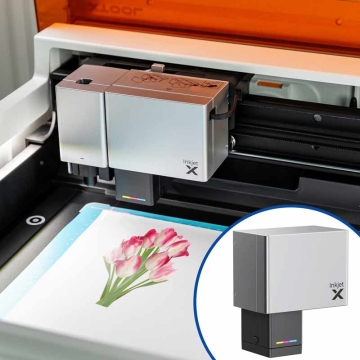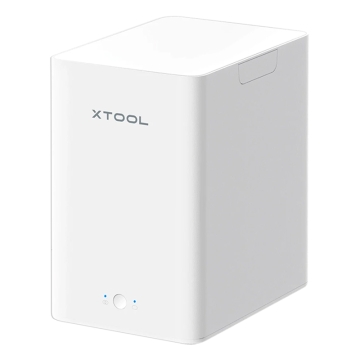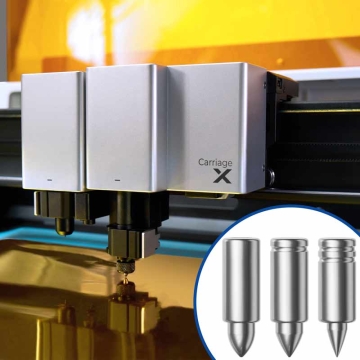https://www.brildor.com/en/xtool-m1-ultra-4-in-1-laser-cutting-engraving-machine-savings-pack
53003
xTool M1 Ultra 4-in-1 Laser Cutting and Engraving Machine
<p><a name="saber-mas"></a></p>
<h2>More information about the xTool M1 Ultra 4-in-1 Laser Cutting and Engraving Machine</h2>
<p> </p>
<p><strong>INDEX</strong></p>
<p>> <a href="#saber-mas1">Machine features</a></p>
<p>> <a href="#saber-mas2">Things to bear in mind</a></p>
<p>> <a href="#saber-mas3">What does the machine include?</a></p>
<p>> <a href="#saber-mas12">What do the xTool M1 Ultra bundles include?</a></p>
<p>> <a href="#saber-mas4">Accessories</a></p>
<p>> <a href="#saber-mas10">User manual</a></p>
<p>> <a href="#saber-mas6">Support material</a></p>
<p>> <a href="#saber-mas7">Some materials that can be laser or blade cut, engraved and printed</a></p>
<p>> <a href="#saber-mas9">xTool M1 vs M1 Ultra comparison</a></p>
<p>> <a href="#saber-mas13">Warranty</a></p>
<p>> <a href="#saber-mas8">Technical specifications</a></p>
<p>> <a href="#saber-mas5">Accessory dimensions</a></p>
<p>> <a href="#saber-mas11">Related posts</a></p>
<p> </p>
<p class="enlace"><a id="saber-mas1"></a></p>
<p><strong>MACHINE FEATURES</strong></p>
<ul>
<li><strong>Multi-function:</strong> cuts and engraves with a <strong>diode</strong> laser, cuts with a blade like a <strong>cutting plotter</strong>, and <strong>draws</strong> with pens</li>
<li><strong>Compact desktop design</strong>: small footprint</li>
<li><strong>Versatile</strong>: unique machine on the market capable of combining up to 4 customisation techniques in a single device. Perfect for mixed personalisation workflows</li>
<li><strong>Cutting</strong>: cuts materials up to <span class="azul-negrita">10 mm</span> thick with a <span class="azul-negrita">20 W</span> laser</li>
<li><strong>Working area:</strong> up to <span class="azul-negrita">30 x 30 cm</span></li>
<li><strong>Quick Swap™ system</strong>: magnetic blade and pen holders that allow you to switch quickly between customisation techniques</li>
<li><strong>Cutting plotter</strong>:
<ul>
<li><strong>Fine-point blade</strong>: for cutting thin and lightweight materials up to <span class="azul-negrita">1.5 mm</span> thick such as paper, vinyl, stickers, etc.</li>
<li><strong>Deep-cut blade</strong>: for flexible, thicker materials up to <span class="azul-negrita">2.5 mm</span>. Ideal for leather, chipboard and even balsa wood</li>
</ul>
</li>
<li><strong>Pens</strong> with a <span class="azul-negrita">0.4 mm</span> tip in different colours. For writing, drawing and colouring</li>
<li><strong>Easy to use</strong>: choose the tool, set up your design and start customising</li>
<li><strong>Pin-point™ positioning system</strong>: helps you map the design. Different points are marked and shapes are recognised automatically</li>
<li><strong>Snapshot Preview system</strong>: makes it easier to place the design precisely on the material before starting the job</li>
<li><strong>AI Focus technology</strong>: automatically identifies the material thickness and type. Focusing is automatic and you do not need to manually adjust the laser cutting or engraving parameters</li>
<li><strong>Easy-to-use software</strong>: built-in AI. Allows you to take photos of materials with your phone and then send them to the machine’s app to get a preview</li>
<li><strong>Safe</strong>: USB key lock system, fire detection and automatic shut-off if the machine moves, is bumped or the lid is opened</li>
<li><strong>Lid with protective glass</strong>: complies with Class I laser safety standards, blocking laser light during operation</li>
<li><strong>Integrated air extraction system:</strong> includes a fan that expels fumes through the extraction module (included) to the outside</li>
<li><strong>Illuminated status button</strong>: indicates job progress, lid lock, connection status, etc.</li>
<li><strong>Connectivity</strong>: Wi-Fi connection, USB port, port to connect to a PC</li>
<li><strong>CE marking:</strong> label certifying that this machine meets all legal requirements for marketing within the European Union</li>
</ul>
<p> </p>
<p class="enlace"><a id="saber-mas2"></a></p>
<p><strong>THINGS TO BEAR IN MIND</strong></p>
<ul>
<li>If you have a <span class="azul-negrita">10 W</span> xTool M1 Ultra, you can upgrade its capability with the <span class="azul-negrita">20 W</span> module to cut materials up to <span class="azul-negrita">10 mm</span> thick. Available in the <a href="https://www.brildor.com/en/spare-parts-xtool-m1-ultra-diode-laser-machine" target="_blank" rel="noopener">spare parts</a> section and in <strong>Related Products</strong></li>
<li>You can get more accessories, print modules and foil tools, blades, pens, etc. in <strong>Related Products</strong></li>
<li>Remove any accessory such as pens or cutting mats before starting laser cutting</li>
<li>The blade and inkjet modules are not compatible when working with the riser base</li>
<li>The blue cutting mat (LightGrip) is for lightweight or delicate materials such as vinyl, paper, card, etc. The pink one (FabricGrip) is for thicker and more textured materials such as fabric or felt</li>
</ul>
<p> </p>
<p class="enlace"><a id="saber-mas3"></a></p>
<p><strong>WHAT DOES THE MACHINE INCLUDE?</strong></p>
<table>
<tbody>
<tr>
<td><span class="azul-negrita">1<br /></span></td>
<td>Laser head <span class="azul-negrita">20 W</span><span class="azul-negrita"><br /></span></td>
</tr>
<tr>
<td><span class="azul-negrita">1<br /></span></td>
<td>Multi-function head</td>
</tr>
<tr>
<td><span class="azul-negrita">1<br /></span></td>
<td>Blade holder with deep-cut blade</td>
</tr>
<tr>
<td><span class="azul-negrita">1<br /></span></td>
<td>Blade holder with fine-cut blade</td>
</tr>
<tr>
<td><span class="azul-negrita">1<br /></span></td>
<td>Pen holder</td>
</tr>
<tr>
<td><span class="azul-negrita">8<br /></span></td>
<td>Fine-tip pens</td>
</tr>
<tr>
<td><span class="azul-negrita">1<br /></span></td>
<td>Low-tack cutting mat (blue)</td>
</tr>
<tr>
<td><span class="azul-negrita">1<br /></span></td>
<td>High-tack cutting mat (pink)</td>
</tr>
<tr>
<td><span class="azul-negrita">1</span></td>
<td>Fume extraction module</td>
</tr>
<tr>
<td><span class="azul-negrita">4<br /></span></td>
<td>Triangular prism supports</td>
</tr>
<tr>
<td><span class="azul-negrita">10<br /></span></td>
<td>Triangular prisms</td>
</tr>
<tr>
<td><span class="azul-negrita">8<br /></span></td>
<td>Filters</td>
</tr>
<tr>
<td><span class="azul-negrita">2<br /></span></td>
<td>USB keys</td>
</tr>
<tr>
<td><span class="azul-negrita">1<br /></span></td>
<td>Oil</td>
</tr>
<tr>
<td><span class="azul-negrita">1<br /></span></td>
<td>Pack of test materials</td>
</tr>
<tr>
<td><span class="azul-negrita">2<br /></span></td>
<td>Lens mounts (spare)</td>
</tr>
<tr>
<td><span class="azul-negrita">1<br /></span></td>
<td>Rotary part of the lens mount</td>
</tr>
<tr>
<td><span class="azul-negrita">1<br /></span></td>
<td>Screwdriver</td>
</tr>
<tr>
<td><span class="azul-negrita">1</span></td>
<td>Power cable and adaptor</td>
</tr>
<tr>
<td><span class="azul-negrita">1</span></td>
<td>USB cable</td>
</tr>
<tr>
<td><span class="azul-negrita">1</span></td>
<td>User manual</td>
</tr>
</tbody>
</table>
<p> </p>
<p class="enlace"><a id="saber-mas12"></a></p>
<p><strong>WHAT DO THE XTOOL M1 ULTRA BUNDLES INCLUDE?</strong></p>
<p>We offer 3 options: the <strong>xTool M1 Ultra 20 W Advanced Bundle</strong>, the <strong>xTool M1 Ultra 20 W Deluxe Bundle</strong> and the <strong>xTool M1 Ultra 20 W SafetyPro Bundle</strong>.</p>
<table>
<tbody>
<tr>
<td> </td>
<td style="text-align: center;"><strong>Advanced <br />Bundle</strong></td>
<td style="text-align: center;"><strong>Deluxe <br />Bundle</strong></td>
<td style="text-align: center;"><strong>SafetyPro <br />Bundle</strong></td>
</tr>
<tr>
<td><strong>Ref.</strong></td>
<td style="text-align: center;">056472</td>
<td style="text-align: center;">056473</td>
<td style="text-align: center;">056475</td>
</tr>
<tr>
<td><strong>XTool M1 Ultra 20 W<span class="naranja-negrita">*</span></strong></td>
<td style="text-align: center;"><span class="verde-negrita">✔</span></td>
<td style="text-align: center;"><span class="verde-negrita">✔</span></td>
<td style="text-align: center;"><span class="verde-negrita">✔</span></td>
</tr>
<tr>
<td><strong>Print module</strong></td>
<td style="text-align: center;"><span class="verde-negrita">✔</span></td>
<td style="text-align: center;"><span class="verde-negrita">✔</span></td>
<td style="text-align: center;"><span class="verde-negrita">✔</span></td>
</tr>
<tr>
<td><strong>Blade holder + rotary blade</strong></td>
<td style="text-align: center;"><span class="verde-negrita">✔</span></td>
<td style="text-align: center;"><span class="verde-negrita">✔</span></td>
<td style="text-align: center;"><span class="verde-negrita">✔</span></td>
</tr>
<tr>
<td><strong>Blade holder + medium foil tip</strong></td>
<td style="text-align: center;"><span class="verde-negrita">✔</span></td>
<td style="text-align: center;"><span class="verde-negrita">✔</span></td>
<td style="text-align: center;"><span class="verde-negrita">✔</span></td>
</tr>
<tr>
<td><strong>Riser base + honeycomb</strong></td>
<td style="text-align: center;"><strong><span class="rojo-brildor">✗</span></strong></td>
<td style="text-align: center;"><span class="verde-negrita">✔</span></td>
<td style="text-align: center;"><span class="verde-negrita">✔</span></td>
</tr>
<tr>
<td><strong>RA2 Pro rotary accessory</strong></td>
<td style="text-align: center;"><strong><span class="rojo-brildor">✗</span></strong></td>
<td style="text-align: center;"><span class="verde-negrita">✔</span></td>
<td style="text-align: center;"><span class="verde-negrita">✔</span></td>
</tr>
<tr>
<td><strong>Smart Air Assist</strong></td>
<td style="text-align: center;"><strong><span class="rojo-brildor">✗</span></strong></td>
<td style="text-align: center;"><span class="verde-negrita">✔</span></td>
<td style="text-align: center;"><span class="verde-negrita">✔</span></td>
</tr>
<tr>
<td><strong>SafetyPro AP2 filter</strong></td>
<td style="text-align: center;"><strong><span class="rojo-brildor">✗</span></strong></td>
<td style="text-align: center;"><strong><span class="rojo-brildor">✗</span></strong></td>
<td style="text-align: center;"><span class="verde-negrita">✔</span></td>
</tr>
</tbody>
</table>
<p class="enlace"><span class="naranja-negrita"><sup>(*) </sup></span><span style="font-size: 10pt;">The machine includes the accessories listed in this</span> <span style="font-size: 10pt;"><a href="#saber-mas3">table</a>.</span></p>
<p class="enlace"> </p>
<p class="enlace"><a id="saber-mas4"></a></p>
<p><strong>ACCESSORIES</strong></p>
<p><strong>SafetyPro AP2 air filter</strong></p>
<ul>
<li>Compact and efficient design: high-power motor and quiet operation (<span class="azul-negrita">55 dB</span>). Ideal for home and professional environments</li>
<li>Optimal filtration mode depending on the material</li>
<li>6-stage filtration system: <br />
<ul>
<li>SuperCyclone filter: captures large particles. Extends the life of the pre-filter by a factor of 10</li>
<li>Pre-filter: traps dust and lint, preventing them from reaching higher-efficiency filters</li>
<li>Medium-efficiency filter: traps medium-sized particles such as pollen and mould spores, improving air quality</li>
<li>Activated carbon layer: absorbs harmful gases</li>
<li>Ultra-dense carbon mesh: absorbs up to 97.97% of odours, improving air quality</li>
<li>HEPA filter: capable of trapping at least 99.97% of particles of 0.3 microns or larger</li>
</ul>
</li>
<li>Easy to clean and reuse: removable magnetic door design makes it easy to remove, wash and replace filters</li>
<li>Automatic on/off via Bluetooth connection</li>
<li>Clean the cyclone every 3–6 months. You can check its condition through the viewing window on the top of the purifier</li>
<li>Includes extraction hose, pipe connectors and clamp</li>
</ul>
<p><strong>Riser base with honeycomb panel</strong></p>
<ul>
<li>Increases the working area height by <span class="azul-negrita">125 mm</span></li>
<li>Easy to place under the machine without dismantling it</li>
<li>Essential for using the RA2 PRO accessory with the xTool M1 Ultra</li>
<li>Includes honeycomb panel:<br />
<ul>
<li>Grid design allows air circulation, ensuring clean cuts without smoke marks</li>
<li>Fits into the slots of the riser base and can be positioned at different heights</li>
<li>Includes 4 magnetic pins to hold the material in place</li>
<li>Dimensions: <span class="azul-negrita">32.9 × 40.7 cm</span></li>
</ul>
</li>
</ul>
<p><strong>Print module</strong></p>
<ul>
<li>Uses DYE inks with CMY (cyan, magenta, yellow) colour model</li>
<li>Prints on fabric, wood, paper, leather, stone, etc.</li>
<li>Automatically seals after each job, keeping the ink fresh</li>
</ul>
<p><strong>Rotary blade</strong></p>
<ul>
<li>Cuts fabrics and flexible materials such as denim, cotton, linen and felt</li>
<li>Adapts to curves and contours</li>
</ul>
<p><strong>Foil transfer blade</strong></p>
<ul>
<li>For applying foil details on materials such as paper, card, leather and soft wood</li>
<li>Also for creating embossed designs</li>
</ul>
<p><strong>RA2 Pro rotary accessory</strong></p>
<ul>
<li>Allows you to engrave spherical and cylindrical objects such as mugs, rings, bottles, etc. by rotating them precisely</li>
<li>Includes 4 different adapters for objects: roller, chuck, sphere and ring</li>
<li>Compatible with xTool S1, P2, P2S, F1, F1 Ultra, D1, M1 and M1 Ultra machines</li>
<li>Includes 2 cables to connect it to xTool machines. Use the one compatible with your model</li>
<li>Requires the riser base for use</li>
</ul>
<p><strong>RA2 Pro rotary accessory kit</strong></p>
<ul>
<li>Expands the capabilities of the RA2 Pro rotary accessory:
<ul>
<li>Precise focusing: the laser level marks the central axis of the piece held by the RA2 Pro, improving engraving quality</li>
<li>Engraves in different positions: allows you to tilt the object held by the RA2 Pro up to <span class="azul-negrita">26º</span>. Achieve perfect alignment on conical pieces and engrave inside rings, etc.</li>
<li>Series production with guides: position the rotary accessory in the same place to process objects repeatedly. Avoids having to readjust the position each time you use it, saving time</li>
</ul>
</li>
<li>Easy to install on the rotary accessory, with no additional tools required</li>
</ul>
<p><strong>Fire safety kit</strong></p>
<ul>
<li>The fire safety kit versions <a href="https://www.brildor.com/en/xtool-fire-safety-set-co2-gas-bottles" target="_blank" rel="noopener">1.0 (Ref. 055033) and 2.0 (Ref. 055915)</a> are compatible with the xTool M1 Ultra</li>
<li>Detects, warns with an audible alarm, and extinguishes fire automatically</li>
<li>Cuts the power supply to stop the machine, then releases CO₂ gas to put out the fire</li>
<li>Easy to install and use. Includes a user manual with detailed instructions</li>
<li>Works with 4 bottles of non-toxic, odourless CO₂ gas included in the kit. They are easy to replace after use</li>
</ul>
<p><strong>Smart Air Assist<br /></strong></p>
<ul>
<li>Improves cutting and engraving quality through controlled airflow</li>
<li>Cleans the surface by removing particles and fumes generated during cutting or engraving</li>
<li>Reduces scorch marks and residue</li>
<li>Includes a cotton filter to purify the air</li>
</ul>
<p> </p>
<p class="enlace"><a id="saber-mas10"></a></p>
<p><strong>USER MANUAL</strong></p>
<ul>
<li class="enlace"><a href="https://hidrive.ionos.com/lnk/I6t4L6Y6G" target="_blank" rel="noopener">xTool M1 Ultra cutting and engraving machine (.pdf – 7.6 MB)</a></li>
</ul>
<p> </p>
<p class="enlace"><a id="saber-mas6"></a></p>
<p><strong>SUPPORT MATERIAL</strong></p>
<ul>
<li>Scan the QR code you will receive with your equipment to access all the material for the installation, use, and maintenance of this machine. At the link, you can download instructions, manuals, and even tutorial videos</li>
</ul>
<p> </p>
<p class="enlace"><a id="saber-mas7"></a></p>
<p><strong>SOME MATERIALS THAT CAN BE LASER OR BLADE CUT, ENGRAVED AND PRINTED</strong></p>
<table>
<tbody>
<tr>
<td><strong>Material</strong></td>
<td style="text-align: center;"><strong>Laser<br />engraving<br /></strong></td>
<td style="text-align: center;"><strong>Laser<br />cutting<br /></strong></td>
<td style="text-align: center;"><strong>Blade<br />cutting<br /></strong></td>
<td style="text-align: center;"><strong>Inkjet<br />printing<br /></strong></td>
</tr>
<tr>
<td><strong>Wood</strong></td>
<td style="text-align: center;"><span class="verde-negrita">✔</span></td>
<td style="text-align: center;"><span class="verde-negrita">✔</span></td>
<td style="text-align: center;"><span class="rojo-negrita">✗</span></td>
<td style="text-align: center;"><span class="verde-negrita">✔</span></td>
</tr>
<tr>
<td><strong>Some dark and opaque acrylics</strong></td>
<td style="text-align: center;"><span class="verde-negrita">✔</span></td>
<td style="text-align: center;"><span class="verde-negrita">✔</span></td>
<td style="text-align: center;"><span class="rojo-negrita">✗</span></td>
<td style="text-align: center;">With coating applied</td>
</tr>
<tr>
<td><strong>Stainless steel</strong></td>
<td style="text-align: center;"><span class="verde-negrita">✔</span></td>
<td style="text-align: center;"><span class="rojo-negrita">✗</span></td>
<td style="text-align: center;"><span class="rojo-negrita">✗</span></td>
<td style="text-align: center;"><span class="rojo-negrita">✗</span></td>
</tr>
<tr>
<td><strong>Galvanised metal</strong></td>
<td style="text-align: center;"><span class="verde-negrita">✔</span></td>
<td style="text-align: center;"><span class="rojo-negrita">✗</span></td>
<td style="text-align: center;"><span class="rojo-negrita">✗</span></td>
<td style="text-align: center;"><span class="rojo-negrita">✗</span></td>
</tr>
<tr>
<td><strong>Painted metal</strong></td>
<td style="text-align: center;"><span class="verde-negrita">✔</span></td>
<td style="text-align: center;"><span class="rojo-negrita">✗</span></td>
<td style="text-align: center;"><span class="rojo-negrita">✗</span></td>
<td style="text-align: center;"><span class="rojo-negrita">✗</span></td>
</tr>
<tr>
<td><strong>Bamboo</strong></td>
<td style="text-align: center;"><span class="verde-negrita">✔</span></td>
<td style="text-align: center;"><span class="verde-negrita">✔</span></td>
<td style="text-align: center;"><span class="rojo-negrita">✗</span></td>
<td style="text-align: center;"><span class="verde-negrita">✔</span></td>
</tr>
<tr>
<td><strong>Dark glass</strong></td>
<td style="text-align: center;"><span class="verde-negrita">✔</span></td>
<td style="text-align: center;"><span class="rojo-negrita">✗</span></td>
<td style="text-align: center;"><span class="rojo-negrita">✗</span></td>
<td style="text-align: center;">With coating applied</td>
</tr>
<tr>
<td><strong>Ceramic</strong></td>
<td style="text-align: center;"><span class="verde-negrita">✔</span></td>
<td style="text-align: center;"><span class="rojo-negrita">✗</span></td>
<td style="text-align: center;"><span class="rojo-negrita">✗</span></td>
<td style="text-align: center;">With coating applied</td>
</tr>
<tr>
<td><strong>Cement</strong></td>
<td style="text-align: center;"><span class="verde-negrita">✔</span></td>
<td style="text-align: center;"><span class="rojo-negrita">✗</span></td>
<td style="text-align: center;"><span class="rojo-negrita">✗</span></td>
<td style="text-align: center;"><span class="rojo-negrita">✗</span></td>
</tr>
<tr>
<td><strong>Brick</strong></td>
<td style="text-align: center;"><span class="verde-negrita">✔</span></td>
<td style="text-align: center;"><span class="rojo-negrita">✗</span></td>
<td style="text-align: center;"><span class="rojo-negrita">✗</span></td>
<td style="text-align: center;"><span class="rojo-negrita">✗</span></td>
</tr>
<tr>
<td><strong>MDF</strong></td>
<td style="text-align: center;"><span class="verde-negrita">✔</span></td>
<td style="text-align: center;"><span class="verde-negrita">✔</span></td>
<td style="text-align: center;"><span class="rojo-negrita">✗</span></td>
<td style="text-align: center;">With coating applied</td>
</tr>
<tr>
<td><strong>Jade</strong></td>
<td style="text-align: center;"><span class="verde-negrita">✔</span></td>
<td style="text-align: center;"><span class="rojo-negrita">✗</span></td>
<td style="text-align: center;"><span class="rojo-negrita">✗</span></td>
<td style="text-align: center;"><span class="rojo-negrita">✗</span></td>
</tr>
<tr>
<td><strong>Marble</strong></td>
<td style="text-align: center;"><span class="verde-negrita">✔</span></td>
<td style="text-align: center;"><span class="rojo-negrita">✗</span></td>
<td style="text-align: center;"><span class="rojo-negrita">✗</span></td>
<td style="text-align: center;"><span class="rojo-negrita">✗</span></td>
</tr>
<tr>
<td><strong>Slate</strong></td>
<td style="text-align: center;"><span class="verde-negrita">✔</span></td>
<td style="text-align: center;"><span class="rojo-negrita">✗</span></td>
<td style="text-align: center;"><span class="rojo-negrita">✗</span></td>
<td style="text-align: center;"><span class="rojo-negrita">✗</span></td>
</tr>
<tr>
<td><strong>Copy paper</strong></td>
<td style="text-align: center;"><span class="verde-negrita">✔</span></td>
<td style="text-align: center;"><span class="verde-negrita">✔</span></td>
<td style="text-align: center;"><span class="verde-negrita">✔</span></td>
<td style="text-align: center;"><span class="verde-negrita">✔</span></td>
</tr>
<tr>
<td><strong>Kraft paper</strong></td>
<td style="text-align: center;"><span class="verde-negrita">✔</span></td>
<td style="text-align: center;"><span class="verde-negrita">✔</span></td>
<td style="text-align: center;"><span class="verde-negrita">✔</span></td>
<td style="text-align: center;"><span class="verde-negrita">✔</span></td>
</tr>
<tr>
<td><strong>Corrugated cardboard</strong></td>
<td style="text-align: center;"><span class="verde-negrita">✔</span></td>
<td style="text-align: center;"><span class="verde-negrita">✔</span></td>
<td style="text-align: center;"><span class="verde-negrita">✔</span></td>
<td style="text-align: center;"><span class="verde-negrita">✔</span></td>
</tr>
<tr>
<td><strong>Sticker paper</strong></td>
<td style="text-align: center;"><span class="verde-negrita">✔</span></td>
<td style="text-align: center;"><span class="rojo-negrita">✗</span></td>
<td style="text-align: center;"><span class="verde-negrita">✔</span></td>
<td style="text-align: center;"><span class="verde-negrita">✔</span></td>
</tr>
<tr>
<td><strong>Printable sticker paper</strong></td>
<td style="text-align: center;"><span class="rojo-negrita">✗</span></td>
<td style="text-align: center;"><span class="rojo-negrita">✗</span></td>
<td style="text-align: center;"><span class="verde-negrita">✔</span></td>
<td style="text-align: center;"><span class="verde-negrita">✔</span></td>
</tr>
<tr>
<td><strong>Cardboard</strong></td>
<td style="text-align: center;"><span class="verde-negrita">✔</span></td>
<td style="text-align: center;"><span class="verde-negrita">✔</span></td>
<td style="text-align: center;"><span class="verde-negrita">✔</span></td>
<td style="text-align: center;"><span class="verde-negrita">✔</span></td>
</tr>
<tr>
<td><strong>Cork sheet</strong></td>
<td style="text-align: center;"><span class="verde-negrita">✔</span></td>
<td style="text-align: center;"><span class="verde-negrita">✔</span></td>
<td style="text-align: center;"><span class="rojo-negrita">✗</span></td>
<td style="text-align: center;"><span class="verde-negrita">✔</span></td>
</tr>
<tr>
<td><strong>Fabric</strong></td>
<td style="text-align: center;"><span class="verde-negrita">✔</span></td>
<td style="text-align: center;"><span class="verde-negrita">✔</span></td>
<td style="text-align: center;"><span class="verde-negrita">✔</span></td>
<td style="text-align: center;"><span class="verde-negrita">✔</span></td>
</tr>
<tr>
<td><strong>Felt</strong></td>
<td style="text-align: center;"><span class="verde-negrita">✔</span></td>
<td style="text-align: center;"><span class="rojo-negrita">✗</span></td>
<td style="text-align: center;"><span class="verde-negrita">✔</span></td>
<td style="text-align: center;"><span class="verde-negrita">✔</span></td>
</tr>
<tr>
<td><strong>Leather</strong></td>
<td style="text-align: center;"><span class="verde-negrita">✔</span></td>
<td style="text-align: center;"><span class="verde-negrita">✔</span></td>
<td style="text-align: center;"><span class="verde-negrita">✔</span></td>
<td style="text-align: center;">With coating applied</td>
</tr>
<tr>
<td><strong>PU heat transfer vinyl</strong></td>
<td style="text-align: center;"><span class="rojo-negrita">✗</span></td>
<td style="text-align: center;"><span class="rojo-negrita">✗</span></td>
<td style="text-align: center;"><span class="verde-negrita">✔</span></td>
<td style="text-align: center;"><span class="rojo-negrita">✗</span></td>
</tr>
<tr>
<td><strong>PVC sheets</strong></td>
<td style="text-align: center;"><span class="rojo-negrita">✗</span></td>
<td style="text-align: center;"><span class="rojo-negrita">✗</span></td>
<td style="text-align: center;"><span class="verde-negrita">✔</span></td>
<td style="text-align: center;">With coating applied</td>
</tr>
<tr>
<td><strong>PVC heat transfer vinyl</strong></td>
<td style="text-align: center;"><span class="rojo-negrita">✗</span></td>
<td style="text-align: center;"><span class="rojo-negrita">✗</span></td>
<td style="text-align: center;"><span class="verde-negrita">✔</span></td>
<td style="text-align: center;"><span class="rojo-negrita">✗</span></td>
</tr>
<tr>
<td><strong>Self-adhesive PVC</strong></td>
<td style="text-align: center;"><span class="rojo-negrita">✗</span></td>
<td style="text-align: center;"><span class="rojo-negrita">✗</span></td>
<td style="text-align: center;"><span class="verde-negrita">✔</span></td>
<td style="text-align: center;"><span class="rojo-negrita">✗</span></td>
</tr>
<tr>
<td><strong>Banner</strong></td>
<td style="text-align: center;"><span class="rojo-negrita">✗</span></td>
<td style="text-align: center;"><span class="rojo-negrita">✗</span></td>
<td style="text-align: center;"><span class="verde-negrita">✔</span></td>
<td style="text-align: center;"><span class="verde-negrita">✔</span></td>
</tr>
</tbody>
</table>
<p><span class="naranja-negrita">*</span>Materials containing PVC must not be laser engraved, as they release toxic fumes that would also damage the machine.</p>
<p><span class="naranja-negrita">*</span>The diode laser cannot engrave transparent, translucent or light-coloured materials. To work with these types of materials, we recommend using a CO₂ laser machine.</p>
<p> </p>
<p class="enlace"><a id="saber-mas9"></a></p>
<p><strong>XTOOL M1 VS M1 ULTRA COMPARISON<br /></strong></p>
<table>
<tbody>
<tr>
<td>
<p> </p>
</td>
<td style="text-align: center;"><strong>M1<br /></strong></td>
<td style="text-align: center;"><strong>M1 Ultra</strong></td>
</tr>
<tr>
<td>
<p><strong>Laser power (W)</strong></p>
</td>
<td style="text-align: center;"><span class="azul-negrita">10</span></td>
<td style="text-align: center;"><span class="azul-negrita">20</span></td>
</tr>
<tr>
<td><strong>Laser safety</strong></td>
<td style="text-align: center;">Class I</td>
<td style="text-align: center;">Class I</td>
</tr>
<tr>
<td>
<p><strong>Max. material thickness (laser module) (mm)</strong></p>
</td>
<td style="text-align: center;"><span class="azul-negrita">6</span></td>
<td style="text-align: center;"><span class="azul-negrita">10</span></td>
</tr>
<tr>
<td>
<p><strong>Max. material thickness (blade module) (mm)</strong></p>
</td>
<td style="text-align: center;"><span class="azul-negrita">1.5</span></td>
<td style="text-align: center;">
<p><span class="azul-negrita">1.5 </span>(fine-point blade)<span class="azul-negrita"><br /></span></p>
<p><span class="azul-negrita">2.5 </span>(deep-cut blade)</p>
</td>
</tr>
<tr>
<td><strong>Laser speed (mm/s)</strong></td>
<td style="text-align: center;"><span class="azul-negrita">250</span></td>
<td style="text-align: center;"><span class="azul-negrita">400</span></td>
</tr>
<tr>
<td><strong>Laser working area (mm)</strong></td>
<td style="text-align: center;">
<p><span class="azul-negrita">30 x 38.5</span></p>
</td>
<td style="text-align: center;">
<p><span class="azul-negrita">30 x 30</span></p>
</td>
</tr>
<tr>
<td>
<p><strong>Plotter working area (cm)</strong></p>
</td>
<td style="text-align: center;">
<p><span class="azul-negrita">30 x 36.5</span></p>
</td>
<td style="text-align: center;">
<p><span class="azul-negrita">30 x 30 </span>(fine-point blade)<span class="azul-negrita"><br /></span></p>
<p><span class="azul-negrita">29.5 x 29.5 </span>(deep-cut blade)<span class="azul-negrita"><br /></span></p>
</td>
</tr>
<tr>
<td><strong>Inkjet working area (cm)</strong></td>
<td style="text-align: center;">-</td>
<td style="text-align: center;"><span class="azul-negrita">28.6 x 29.6</span></td>
</tr>
<tr>
<td><strong>Drawing working area (cm)</strong></td>
<td style="text-align: center;">-</td>
<td style="text-align: center;"><span class="azul-negrita">30 x 30</span></td>
</tr>
<tr>
<td>
<p><strong>Built-in camera</strong></p>
</td>
<td style="text-align: center;"><span class="verde-negrita">✔</span></td>
<td style="text-align: center;">
<p><strong><span class="rojo-brildor">✗</span></strong></p>
<p>Snapshot Preview technology<br />Pin-point Positioning<sup>TM</sup></p>
</td>
</tr>
<tr>
<td><strong>Machine (cm)</strong></td>
<td style="text-align: center;"><span class="azul-negrita">45 x 56 x 23</span></td>
<td style="text-align: center;"><span class="azul-negrita">51 x 62 x 18</span></td>
</tr>
<tr>
<td><strong>Net weight (kg)<br /></strong></td>
<td style="text-align: center;"><span class="azul-negrita">9.8</span></td>
<td style="text-align: center;"><span class="azul-negrita">12</span></td>
</tr>
</tbody>
</table>
<p> </p>
<p class="enlace"><a id="saber-mas13"></a></p>
<p><strong>WARRANTY</strong></p>
<ul>
<li>As stipulated by law in: <a href="https://www.brildor.com/en/general-terms-and-conditions-for-the-sale#warranty" target="_blank" rel="noopener">General Terms and Conditions for the Sale of Goods</a></li>
</ul>
<p> </p>
<p class="enlace"><a id="saber-mas8"></a></p>
<p><strong>TECHNICAL SPECIFICATIONS</strong></p>
<table>
<tbody>
<tr>
<td>
<p><strong>Laser type</strong></p>
</td>
<td>
<p>Diode</p>
</td>
</tr>
<tr>
<td>
<p><strong>Laser power (W)</strong></p>
</td>
<td>
<p><span class="azul-negrita">20<br /></span></p>
</td>
</tr>
<tr>
<td>
<p><strong>Laser safety</strong></p>
</td>
<td>
<p>Class I</p>
</td>
</tr>
<tr>
<td>
<p><strong>Motion accuracy (mm)</strong></p>
</td>
<td><span class="azul-negrita">0.01</span></td>
</tr>
<tr>
<td>
<p><strong>Max. working height</strong><br /><strong>(without riser base) (mm)</strong></p>
</td>
<td>
<p>up to <span class="azul-negrita">25</span></p>
</td>
</tr>
<tr>
<td>
<p><strong>Max. working height</strong><br /><strong>(with riser base) (mm)</strong></p>
</td>
<td>
<p>up to <span class="azul-negrita">125</span></p>
</td>
</tr>
<tr>
<td><strong>Blade angle (º)</strong></td>
<td>
<p><span class="azul-negrita">45</span></p>
</td>
</tr>
<tr>
<td>
<p><strong>Connection</strong></p>
</td>
<td>Wi-Fi, USB</td>
</tr>
<tr>
<td>
<p><strong>File formats</strong></p>
</td>
<td>SVG, DXF, JPG, JPEG, PNG, BMP, TIF, CR2...</td>
</tr>
<tr>
<td>
<p><strong>Operating systems</strong><br /><strong>(Desktop | Mobile)</strong></p>
</td>
<td>Windows / macOS / Android / iOS</td>
</tr>
<tr>
<td>
<p><strong>Compatible software</strong></p>
</td>
<td>xTool Creative Space (XCS)</td>
</tr>
</tbody>
</table>
<p> </p>
<p class="enlace"><a id="saber-mas5"></a></p>
<p><strong>ACCESSORY DIMENSIONS</strong></p>
<table>
<tbody>
<tr>
<td><strong>Reference</strong></td>
<td style="text-align: center;"><strong>055777<br /></strong></td>
<td style="text-align: center;"><strong>055540</strong></td>
<td style="text-align: center;"><strong>055547<br /></strong></td>
<td style="text-align: center;"><strong>055546</strong></td>
<td style="text-align: center;"><strong>051399</strong></td>
<td style="text-align: center;"><strong>055178</strong></td>
<td style="text-align: center;"><strong>055915</strong></td>
<td style="text-align: center;"><strong>055396</strong></td>
</tr>
<tr>
<td><strong>Accessory</strong></td>
<td style="text-align: center;">SafetyPro AP2<br />air filter</td>
<td style="text-align: center;">Riser<br />base</td>
<td style="text-align: center;">Blade holder /<br />rotary blade</td>
<td style="text-align: center;">Pen holder /<br />foil pen</td>
<td style="text-align: center;">Rotary<br />accessory</td>
<td style="text-align: center;">Rotary accessory<br />kit</td>
<td style="text-align: center;">Fire safety<br />set</td>
<td style="text-align: center;">Smart <br />Air Assist</td>
</tr>
<tr>
<td><strong>Size (cm)</strong></td>
<td style="text-align: center;"><span class="azul-negrita">29 x 49.1 x 54.2</span></td>
<td style="text-align: center;"><span class="azul-negrita">62 x 50 x 13.5</span></td>
<td style="text-align: center;"><span class="azul-negrita">Ø1.5 x 7.2<br /></span></td>
<td style="text-align: center;"><span class="azul-negrita">Ø1.5 x 7.5<br /></span></td>
<td style="text-align: center;"><span class="azul-negrita">32 x 13.8 x 10.5</span></td>
<td style="text-align: center;"><span class="azul-negrita">26 x 16.5 x 10.5<br /></span></td>
<td style="text-align: center;"><span class="azul-negrita">25 x 7.5 x 10.5</span></td>
<td style="text-align: center;"><span class="azul-negrita">41.2 x 13.5 x 10.54</span></td>
</tr>
<tr>
<td><strong>Net weight (kg)</strong></td>
<td style="text-align: center;"><span class="azul-negrita">20.7</span></td>
<td style="text-align: center;"><span class="azul-negrita">9.8</span></td>
<td style="text-align: center;"><span class="azul-negrita">0.04</span></td>
<td style="text-align: center;"><span class="azul-negrita">0.04</span></td>
<td style="text-align: center;"><span class="azul-negrita">2.6</span></td>
<td style="text-align: center;"><span class="azul-negrita">1.03<br /></span></td>
<td style="text-align: center;"><span class="azul-negrita">0.91</span></td>
<td style="text-align: center;"><span class="azul-negrita">2.04</span></td>
</tr>
</tbody>
</table>
<p> </p>
<p class="enlace"><a id="saber-mas11"></a></p>
<p><strong>RELATED POSTS</strong></p>
<p><a href="https://www.brildor.com/blog/es/materiales-maquina-laser-todo-necesitas-saber/" target="_blank" rel="noopener">Materials for your laser machine: everything you need to know</a></p>
<p><a href="https://www.brildor.com/blog/es/elige-maquina-laser-xtool-perfecta-guia/" target="_blank" rel="noopener">Choose like a pro! Find your perfect xTool laser machine with this guide</a></p>
https://www.brildor.com/media/catalog/product/m/_/m_quina-corte-grabado-l_ser-diodo-plotter-xtoo--m1ultra-d1_1.jpg
2536.36
instock
0
2536.36
0
0
0
https://www.brildor.com/media/catalog/product/m/_/m_quina-corte-grabado-l_ser-diodo-plotter-xtoo--m1ultra-d1_1.jpg
51174
51904
52380
53028
53033
53041
53085
53099
53106
53114
53203
53207
55238
/Laser
/Laser/Machines and Accessories
/Grabado
2024-10-28T11:45:43+0000