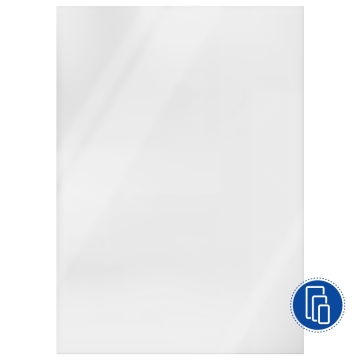Sublimation Stainless Steel Flask - Push Button Lid - 500ml
Sublimation Stainless Steel Flask - Push Button Lid - 500ml
Stainless steel thermos flask with white gloss coating you can print using dye sublimation printing.
- Print with a 6-9oz mug heat press or oven
- Push button open close stopper and screw on lid cup
- Individually boxed
- Print area: 22 x 14 cm
More information
-
3 for
€5.69
each
-
6 for
€5.39
each
-
12 for
€5.09
each
-
24 for
€4.79
each
-
3 for
€5.69
each
-
6 for
€5.39
each
-
12 for
€5.09
each
-
24 for
€4.79
each
https://www.brildor.com/en/sublimation-thermos-flask-500ml-push-button-lid
19997
Sublimation Stainless Steel Flask - Push Button Lid - 500ml
<p class="enlace"><a id="know-more"></a> </p>
<h2>More information about the sublimation stainless steel flask with push button lid 500ml</h2>
<p> </p>
<p><strong>INDEX</strong></p>
<p>> <a href="#know-more1">Description</a></p>
<p>> <a href="#know-more5">Things to keep in mind</a></p>
<p>> <a href="#know-more2">Dimensions</a></p>
<p>> <a href="#know-more3">Recommended instructions and parameters for sublimation printing</a></p>
<p>> <a href="#know-more4">Related posts</a></p>
<p> </p>
<p class="enlace"><a id="know-more1"></a> </p>
<p><strong>DESCRIPTION</strong></p>
<ul>
<li>Customisable with a mug heat press using a <span class="azul-negrita">6-9 oz</span> heating element. Also suitable for use with a sublimation oven using clamp Ref. 034179, heat shrink bags, or silicone sheets</li>
<li>Keeps liquids hot or cold for an extended period</li>
<li>Wide screw cap with push button opening and a lid that can be used as a cup</li>
</ul>
<p> </p>
<p class="enlace"><a id="know-more5"></a> </p>
<p><strong>THINGS TO KEEP IN MIND</strong></p>
<ul>
<li>The flask’s push button may be supplied in black or white</li>
<li>Although the interior is rust-resistant, it is not corrosion-resistant. Avoid storing acidic, fermented, or carbonated drinks inside for more than 24 hours. It is recommended to wash after each use</li>
</ul>
<p> </p>
<p class="enlace"><a id="know-more2"></a> </p>
<p><strong>DIMENSIONS</strong></p>
<table>
<tbody>
<tr>
<td><strong>Capacity (oz ≈ ml)</strong></td>
<td><span class="azul-negrita">18 ≈ 500</span></td>
</tr>
<tr>
<td><strong>Flask (cm)</strong></td>
<td><span class="azul-negrita">Ø6.9 x 25<br /></span></td>
</tr>
<tr>
<td><strong>Lid (cm)</strong></td>
<td><span class="azul-negrita">Ø6.3 x 5.1<br /></span></td>
</tr>
<tr>
<td><strong>Print area (cm)</strong></td>
<td><span class="azul-negrita">22 x 14<br /></span></td>
</tr>
</tbody>
</table>
<p> </p>
<p class="enlace"><a id="know-more3"></a> </p>
<p><strong>RECOMMENDED INSTRUCTIONS AND PARAMETERS FOR SUBLIMATION PRINTING</strong></p>
<p><strong>WITH A MUG HEAT PRESS</strong></p>
<ul>
<li>Print the design in <strong>mirror image</strong></li>
<li>Preheat the press to <span class="azul-negrita">200ºC</span></li>
<li>Remove the lid from the flask</li>
<li>Place the printed side of the paper against the flask and secure it with heat-resistant tape</li>
<li>Press for <span class="azul-negrita">35 seconds</span>, <strong>medium-heavy pressure</strong></li>
<li>Remove the newly printed flask using a protective glove</li>
<li>Carefully peel off the paper</li>
</ul>
<p><strong>WITH A SUBLIMATION OVEN</strong></p>
<ul>
<li>Print the design in <strong>mirror image</strong></li>
<li>Preheat the oven to <span class="azul-negrita">200ºC</span></li>
<li>Remove the cap from the flask</li>
<li>Place the printed side of the paper against the flask and secure it with heat-resistant tape</li>
<li>Fit the clamp around it, or place it in a heat shrink bag and shrink with a heat gun. You can also use a silicone sheet</li>
<li>Sublimate in the oven for <span class="azul-negrita">5 minutes</span></li>
<li>Using a protective glove, remove the clamp, silicone sheet, or bag, depending on the accessory used</li>
<li>Carefully remove the paper from the flask</li>
</ul>
<p> </p>
<p class="enlace"><a id="know-more4"></a> </p>
<p><strong>RELATED POSTS</strong></p>
<p><a title="Oven Sublimation Using Heat Shrink Bags" href="https://www.brildor.com/blog/en/oven-sublimation-using-heat-shrink-bags/" target="_blank" rel="nofollow noopener">Oven Sublimation Using Heat Shrink Bags</a></p>
https://www.brildor.com/media/catalog/product/t/e/termo-blanco-sublimacion-500ml-d1.jpg
5.99
instock
5.99
5.99
0
0
0
0
0
https://www.brildor.com/media/catalog/product/t/e/termo-blanco-sublimacion-500ml-d1.jpg
24521
25298
25580
26385
27122
48855
53915
/BLANKS
/BLANKS/Water Bottles & Flasks
/BLANKS/Water Bottles & Flasks/Thermos Flasks
/BLANKS/Thermos, Drums, and Jugs
2021-07-24T05:22:50+0000