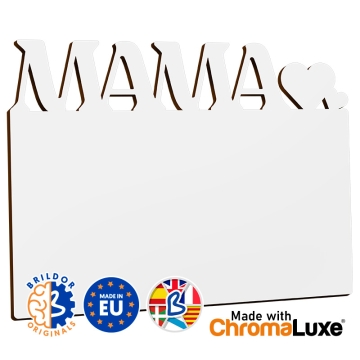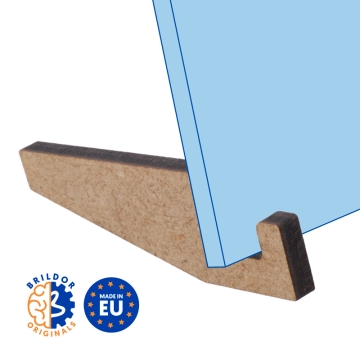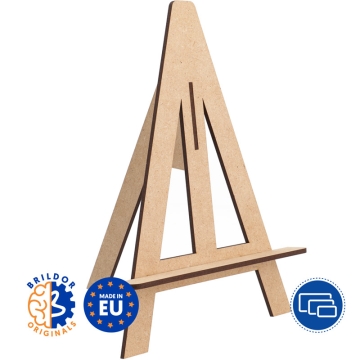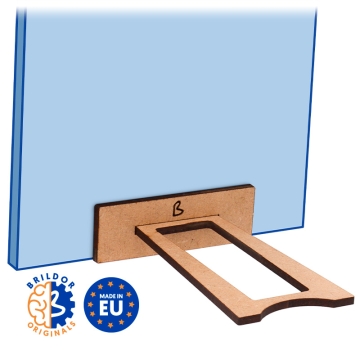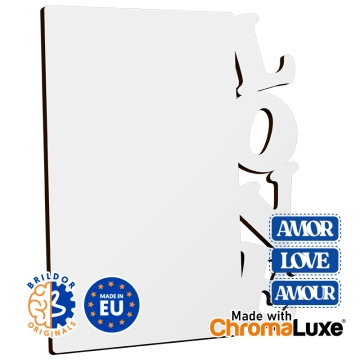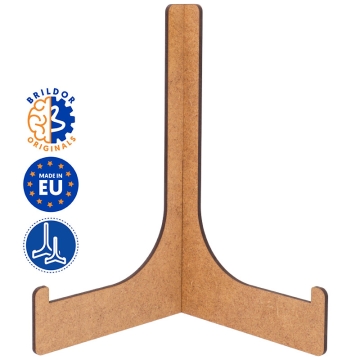Sublimable Dad Photo Panels

Sublimable Dad Photo Panels
Dad photo panels you can personalise using dye sublimation printing. Perfect to create picture frames for Father’s Day or any other occasion.
- Made of 3 mm thick MDF
- Available with the word Dad in the following languages: Spanish and English
- Supplied in a box you can reuse to ship the personalised photo panel

Related Products
More information about the Sublimable Dad Photo Panels
INDEX
> Recommended instructions and parameters for sublimation printing
DESCRIPTION
- Laser-cut text on the top or on the side
- Printable white side
- Rounded edges
- It can be placed horizontally or vertically
- Supplied in an A5 twist wrap mailer
- Can also be personalised using screen printing, HTV, transfer, DTF printing or direct-to-media UV printing
THINGS TO KEEP IN MIND
- Stands and hooks not included
- If you opt for the MDF table stand as a support, we recommend using the 8 cm stand for landscape-oriented panels and the 15 cm stand for portrait-oriented panels
- The customisable side has a clear plastic protective film that needs to be removed before sublimating. The film on some photopanels includes an additional layer of paper to further protect the surface. Easily removable
- The box will be sealed with tape and a label. They can be easily removed without damaging the box, so you can reuse it
DATA SHEET
| Reference no | 050629 | 050630 054351 |
050631 054352 |
050638 |
054001 054346 |
054002 054344 |
054003 054345 |
054004 054347 |
| Text |
Papa |
Papa bow tie |
Papa moustache |
Papa (vertical) |
Papa Framed |
Papa heart Framed |
Papa heart |
Mejor papá |
| Print area (cm) | 15 x 20 | 15 x 20 20 x 25 |
15 x 20 20 x 25 |
15 x 20 | 15 x 20 20 x 25 |
15 x 20 20 x 25 |
15 x 20 20 x 25 |
15 x 20 20 x 25 |
| Digital format | 4:3 | 4:3 4:5 |
4:3 4:5 |
4:3 | 4:3 4:5 |
4:3 4:5 |
4:3 4:5 |
4:3 4:5 |
| Thickness (mm) | 3 |
3 |
3 |
3 | 3 |
3 |
3 |
3 |
OTHER LANGUAGES
| Reference no | 050636 |
050637 |
| Text | Dad (horizontal) |
Daddy |
| Language | English | English |
| Print area (cm) | 15 x 20 | 15 x 20 |
| Digital format | 4:3 | 4:3 |
| Thickness (mm) | 3 | 3 |
RECOMMENDED INSTRUCTIONS AND PARAMETERS FOR SUBLIMATION PRINTING
Parameters provided as a guideline. It is recommended to carry out preliminary tests in order to make the necessary adjustments before starting production.
- Print the design in mirror image
- Preheat the press to 200ºC
- Remove the clear protective plastic from the printable side
- Pre-press for 5-10 seconds
- Place the panel on the heat press with the paper's printed side against it. Fix it with heat-resistant tape
- Press for 60 seconds, medium-high pressure
- Remove the sublimated panel using a protective glove
- Carefully peel off the paper
- Attach a hook or table stand to use it as a picture frame
| Ref. | 949704 |
|---|---|
| Thickness (mm) | 3 |
| Surface material | Wood |
| Items | Photo holders |
| Marking techniques | Dye sublimation, Laser engraving |
Reviews
Share your opinion
It will only take a minute, and your opinion can help other customers.
Sign in to submit your review
Write a review
Rating
Add photos of your product (optional)
Sending review...
Error
Review sent Thank you for your interest!
Questions
No questions found for this product.
Be the first to ask a question!
Ask a question
Please complete the CAPTCHA
Submitting your question...
Error
Question Submitted Thank you for your interest!