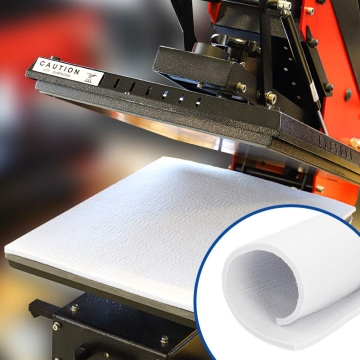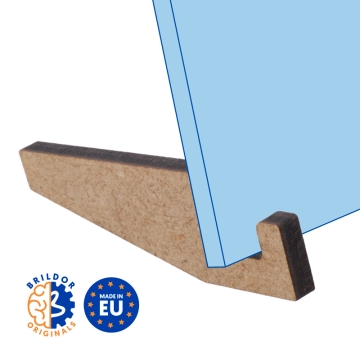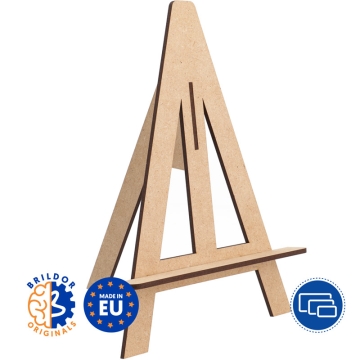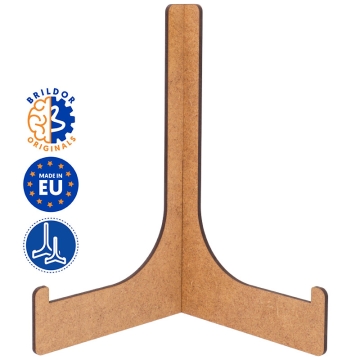Sublimation Curved MDF Photo Panels 3mm
MDF photo panels 3 mm thick with glossy finish you can personalise with dye sublimation printing.
- Rounded corners with a 1 cm radius
- Supplied in a reusable box to send the sublimated photo panel
- Tabletop stands and holders available in Related Products
Some formats are sold in packs of 2.

Related Products
More information about the sublimation curved MDF photo panels 3mm
INDEX
> Recommended instructions and parameters for sublimation printing
DESCRIPTION
- Smooth glossy white surface with no irregularities
- Rounded edges
- Delivered in an A5 or A4 twist wrap mailer, depending on the size of the sign. You can buy more boxes like this in Related Products
- You can also personalise them using screen printing, laser engraving, self-adhesive vinyl, transfer, DTF printing or direct-to-media UV printing
THINGS TO KEEP IN MIND
- The customisable side has a clear plastic protective film that needs to be removed before sublimating. The film on some photopanels includes an additional layer of paper to further protect the surface. Easily removable
- The box will be sealed with tape and a label. They can be easily removed without damaging the box, so you can reuse it
DIMENSIONS
| Reference no. | 053283 | 053286 | 053287 | 053288 | 053289 | 053290 |
| Print area (cm) | 9 x 12 | 10 x 15 | 13 x 18 | 15 x 15 | 15 x 20 | 20 x 25 |
| Digital format | 3:4 | 3:2 | --- | 1:1 | 4:3 | 5:4 |
| Box | A5 | A5 | A5 | A5 | A5 | A4 |
| Photo panel weight (g) | 36 | 50 | 80 | 76 | 102 | 172 |
RECOMMENDED INSTRUCTIONS AND PARAMETERS FOR SUBLIMATION PRINTING
Parameters are given for guidance only. It is recommended to carry out preliminary tests in order to make the necessary adjustments before starting production.
- Print the design in mirror image
- Preheat the press to 200ºC
- Use a Nomex felt pad on the lower platen for even heat distribution (Ref. 922929)
- Place the photo panel on the Nomex pad with the printed paper on it. Fix it with heat-resistant tape
- Press for 70-80 seconds, medium pressure
- Use a protective glove to remove the photo panel
- Carefully peel off the paper
| Ref. | 950565 |
|---|---|
| Thickness (mm) | 3 |
| Surface material | Wood |
| Items | Photo holders |
| Marking techniques | Dye sublimation, DTF, Transfer, Screen printing, Self-adhesive vinyl, Laser engraving, UV printing |
Reviews
Share your opinion
It will only take a minute, and your opinion can help other customers.
Sign in to submit your review
Write a review
Rating
Add photos of your product (optional)
Sending review...
Error
Review sent Thank you for your interest!
Questions
No questions found for this product.
Be the first to ask a question!
Ask a question
Please complete the CAPTCHA
Submitting your question...
Error
Question Submitted Thank you for your interest!