In this section, we expect to answer your questions about how to navigate our store. Find what you are looking for in the subject index or by using the CTRL+F function on your keyboard.
If you do not find the answer to your query, please send it to customersupport@brildor.com, we will answer you shortly.
Your Brildor business account can now have several members.
You can see the benefits for each account member profile level in the following table:
| Administrator | User | |
| VISIT all sections of the store | YES | YES |
| ASK about a product | YES | YES |
| SEE product PRICES |
YES | YES |
| Place ORDERS | YES | YES |
| Use the CREDIT | YES | YES |
| Subscribe or unsubscribe from our NEWSLETTER | YES | YES |
| MANAGE ongoing and previous ORDERS |
YES | YES |
| Save CARTS | YES | YES |
| Change BILLING ADDRESS | YES | NO |
| Change/Add SHIPPING ADDRESS | YES | YES |
| Add/Remove USERS | YES | NO |
| Change ADMINISTRATOR ROLE | YES | NO |
| Receive STOCK ALERTS |
YES | YES |
| Change VAT NUMBER / COMPANY |
NO | NO |
Is it the same as "sign in"? Yes, it is.
Is it the same as "Register"? It is not, registering is creating an account.
Why should I log in? If you already have an account, we recommend that you log in when you visit our store, that way you can enjoy all of its benefits.
Which benefits will it bring me? You will be able to recover shopping carts that you abandoned before, place new orders without re-entering all of your billing details, check your previous ones, repeat and/or add them to your cart, modify your account details. Isn't that enough?
How do I do it? Click on the Sign in or register icon that you will find on the upper right corner. If it shows your name, it means you are already signed in.
What if I forgot my password? You can request a new one by clicking on "Forgot Password?". You will receive an email with a new access code. Once you are logged in, you can change it to another that is easier to memorise.
What should I check when signing in? Your shopping cart. When you sign in, the items you abandoned on a previous session will reappear. If before your login, you already had something in your cart, it will be added to the one you recovered.
Is it necessary to log out at the end? Logging out is saying goodbye to your account, the opposite of signing in. It is advisable to do so if you are not using your personal computer. If you are, then it is not necessary, your session will be closed automatically after a while.
Buying on the Brildor store is very simple. Just follow these steps:
Which payment method can I use to make my purchase? You can choose between the following options:
We do not accept cash on delivery.
We do not accept bank transfers to purchase products offered in special campaigns.
Which payment method is processed faster? Payments with Credit/Debit Card or PayPal are almost immediate. Bank transfers can take hours or even days to be confirmed, so orders will not be prepared until the payment has been received on our bank account. Consider the card payment option for its many advantages: immediacy, stock reservation, financing, and cost reduction.
Which payment method has the smallest cost for the buyer?
How do I know if the payment has been made? Within 5 minutes following the payment processing, you should receive a confirmation email (on the address linked to your account). If it does not reach you, the payment has been cancelled. To make sure of it, sign in your account and go to "My Orders". If the order has been cancelled, you do not need to fill your shopping cart again: choose "Repeat order" and repeat the payment process.
If I choose to pay with a bank transfer, how much time do I have to make the payment? We do not cancel orders with pending transfers until after 7 business days.
Why would my card get rejected? Please check some of these most common reasons and read our post, that contains more detailed information:
Is it safe to use a bank card? Yes, the data is transmitted via SSL encryption technology. Only Secure Electronic Transactions (SET) will be accepted for card payments. After verifying that the card is attached to the SET protocol, the system will contact the card-issuing bank so the buyer can authorise the purchase. As soon as the bank confirms its authenticity, the card will be charged. Otherwise, the order will be cancelled. No one can use your credit card because we do not have or store that data.
How is the bank card holder's identity guaranteed? There are several procedures, each bank chooses the one they trust to be the most convenient: a card with a key list, sending a code to the holder's mobile phone, using a code-generating device,...
How can I know that you will use my card information correctly? Because we do not have them at any time. When you pay with your card, you are using a "payment gateway". We temporarily redirect you to the bank so you can give them the information. Once the payment is processed, the bank only informs us that the transaction has been made successfully.
Which bank does Brildor use for card payments? Our virtual POS (Point-of-Sale) terminal contract is set up with CaixaBank. For security reasons, CaixaBank requires that the cards used to pay in the stores it manages are authorised for online purchases. To enable it, customers have to contact their bank.
What is "My credit"? It is money you have available to spend on your purchases. We have two types of credit:
Accounting credit:
Loyalty credit:
Accounting credit and loyalty credit both include VAT.
How can I check my balance? Log in to "My Account" (you must be logged in) and click on "My Accounting Credit" or "My Loyalty Credit".
How can I spend it? At checkout, in the "Payment methods", you can select "Use my accounting credit" or "Use my credit" as long as you have credit balance.
Which should I use first if I have both types of credit? You should first use the accounting credit, as this has been generated following a product return.
What happens if there is not enough balance for the order? Nothing, you can pay the rest another way. First, select "Use my Credit", so the system deducts it from the amount. Then, choose another payment method for the remaining amount.
Is there a price list for trade customers? No, there isn't. The prices you see are the final selling prices.
At Brildor, we sell machinery and consumables to customisation professionals, who generally transform our products by applying their design, or any other type of added value. Customisation professionals increase the value of our products with their work.
For the past few years, we have opted for online selling and adapted gradually to the conditions of this distribution channel. The buyer who turns to an e-business seeks the convenience of shopping from home, and the price is, without a doubt, one of the main factors that will influence its purchase decision. For that reason, we decided to show the sales price of our products, as well as their characteristics, photos and as much information as possible to ease the choice of the right product.
Prices that appear in our store are the final sales prices. We do not offer any special price except for quantity discounts that are reflected in our store for products for which they are applicable. Finally, it is worth highlighting that we are always trying to offer competitive prices.
Are discounts cumulative? No, they are not. Discounts cannot be combined with special offers.
Is VAT included in the price? No, it is not. Prices shown in the store do not include VAT or any other tax.
Which VAT rate is applied? For all our products and services, we apply a VAT rate of 21%. However, for customers outside the national territory that are registered as intra-Community operators, the VAT rate applied would be 0% (after verifying it on the VIES system).
For customers in non-EC countries, that rate would be 0%. In this case, you will need to pay taxes and fees corresponding to your country for customs clearance.
Will VAT be applied if I live in the Canary Islands? No, VAT will not apply on orders to the Canary Islands. If VAT is showing on your order, it is because you have not signed in yet. VAT will disappear as soon as you complete your data. The IGIC will be applied when the order arrives at customs.
Do I have to pay taxes on orders to the Canary Islands, Ceuta? We do not charge you SAD departure expenses, but you will have to pay the customs clearance fees at destination (€15-€25 approximately). Brildor is eligible for T2LF. This means it does not pay export SAD for shipments sent to the Canary Islands, with less than €3,000 invoice amount. This reduction represents significant savings for our Canarian customers.
In which currency are the invoices issued? Exclusively in Euros. The conversion to other currencies is done by the issuer of the credit card when charging the amount on the corresponding account.
How can I convert prices to my currency? Currency exchange rates fluctuate daily, so we cannot guarantee the exact value of the conversion. Be sure to consider the fees your bank charges you. You can find an estimation on webpages like this.
How can I make a pro forma invoice? To make a pro forma invoice with VAT and shipping costs included, you only need to follow these simple steps:
When performing these steps, an email is generated, which in itself is a Proforma invoice with the shipping costs an VAT included. Then, you can decide whether to send the transfer or not. If you DO NOT, your order will be cancelled due to lack of payment after a few days.
Orders to be paid by Bank Transfer do not reserve the products and are processed as soon as the payment gets to our bank account. For orders paid by Card and Paypal, the payment is immediately received, and products DO get reserved.
When will I receive the invoice? You will receive an email with the invoice in PDF format the next business day following the sending of your order.
What if I need more copies? Get into your account and click on "My Orders". Select the order you want to request a copy of the invoice for and press on "Request invoice". An email will open to file this request.
Can the invoice be issued in the name of my company? Yes, it can be. Before the purchase is confirmed, you need to make sure that the "Company" field in "My Addresses" is correct.
VAT is appearing in the cart. Will it be charged if I am not supposed to pay it? No, it will not. Cart budget is made by default for mainland Spain. Once you sign in to your account or at the time of the checkout, taxes corresponding to each destination will apply.
Are tariffs included, if applicable? No, they are not. If applicable, the customs of each destination will apply their own tariffs. The buyer is responsible for paying these fees to retrieve the goods.
What is a VAT identification number? It is the tax identification number, something like a registration number for companies and individuals. For individuals, it matches the DNI (NIE for foreign residents).
Why is VAT number a mandatory field? The law requires that it be indicated on all invoices, both for the buyer and the seller. This is true for all companies in the European Union. Brildor's is ESB03308681.
Can the shipping address be different from the billing one? Yes, but the corresponding taxes will apply to the country where the delivery is made.
Because information about shipments is one of the most requested, we placed it on this independent page to make it easily accessible from several sites in the store.
Because information about returns and exchanges is frequently consulted, we placed it on this independent page to make it easily accessible from several sites in the store.
Which browser should I use? Although we try to make our website perfectly accessible from any browser, we suggest that you use the most recent version of some of the most popular (Chrome, Firefox, Explorer, or Safari).
What happens if I cannot see the store correctly? The first thing would be to make sure that your browser is updated to the latest version. If this does not solve it, please contact shop@brildor.com.
Which mobile devices can I use for purchases? Any recent one: tablet or smartphones. The requirements are minimal: you must have JavaScript enabled, enough computing power and memory. The store will always be adjusted to the device's resolution because of its new "responsive" design.
Is it safe to purchase on Brildor's store? Yes, it is. You can shop with total peace of mind. We dedicate a great deal of effort to the resources with which we guarantee the security of your purchases and your data. We do not keep any card information in our systems.
What is the Brildor Newsletter? It is an advertising email that we regularly send to our subscribers. It gathers information about our offers, latest news, discounts,... It is the fastest and easiest way to keep up to date with what we can offer you.
How often is it sent? We currently send them every 3 weeks.
How can I subscribe to the Brildor Newsletter? There are several ways:
How to unsubscribe? You can do it in several ways:
Will I receive the same product I see in the photo? Yes, unless the product information specifies that some of what is shown in the picture is not included.
Are items with the "sold out" sign replenished? If an article is showing as "sold out", it means that we are trying to replace it as soon as possible, but we do not know the exact replenishment time. For this reason, it cannot be added to the cart.
Can I check my order status? Yes, you can. You need to follow the "My Account > My Orders" path, and you will be able to see the status of your order in real time.