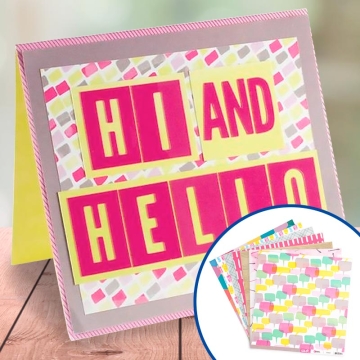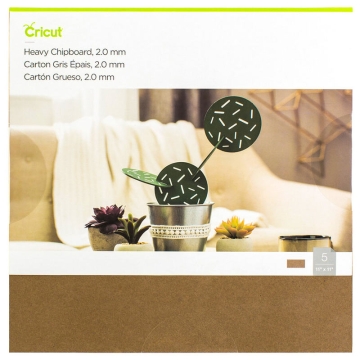Cricut Smart Sticker Cardstock

Cricut Smart Sticker Cardstock
Adhesive cardstock suitable for cutting without a mat with Cricut Maker 3 and 4 and Explore 3 and 4 vinyl cutters.
Especially useful for scrapbooking and crafting projects.
- Cardstock from the Smart Materials line with adhesive backing and a weight of 210 g/m2

Related Products
More information about Cricut Adhesive Cardstock
INDEX
> What do you need to use this cardstock?
DESCRIPTION
- Ideal for making decals, stickers, cards, labels, signs, planners, scrapbooks, decorating laptop or phone cases...
- Smart material Cricut Smart Sticker Cardstock applicable on non-textured papers like Kraft paper or plain cardstocks
- Adhered to a liner that allows direct cutting with Cricut Maker 3 and Explore 3 plotters without a mat, the material slides without bending
- Coloured front and adhesive back protected with watermarked paper
- Colour pack include 2 cardstocks of each colour:
- Bright colours: yellow, cardinal red, blue, green, and orange
THINGS TO KEEP IN MIND
- If the cardstock is less than 15.24 cm long or more than 33 cm wide, a drag mat will be needed to align and cut it correctly
- Can be cut with other cutting plotters using a mat. Only Cricut Maker 3 and Explore 3 allow cutting without a mat
- Leave a small margin of material above and below the design so that the rollers can grip and load the cardstock
- If the material bends when loading, the plotter will try to smooth it during measurement. If it is not completely flat, press unload and reload it
- For projects that include drawing with a pen or marker, use the attach tool to position the drawing layer before sending it to the plotter
TIPS AND TRICKS
- Create decorative mandalas by combining the bright colour assortment. Design different shapes on each cardstock and stick one on top of the other so that they all fit together in a mandala shape
- Save leftover cardstock and use it by cutting it with a cutting mat
- Once the cardstock is adhered, use a spatula over it to stick it perfectly and remove any wrinkles
MEASUREMENTS
| Cardstock (cm | in) |
33 x 33 | 13" x 13" |
| Package (cm) |
33.2 x 36.1 x 1.1 |
| Pack weight (g) |
549 |
WHAT DO YOU NEED TO USE THIS CARDSTOCK?
- Cricut Explore 3 or Cricut Maker 3 cutting plotter (with or without cutting mat) or any plotter with a cutting mat
- Design Space application on a computer or mobile phone
- Premium fine-point blade and blade holder
- Adhesive cardstock
INSTRUCTIONS FOR USE
- Create your design in the Design Space software and select make it (*)
- Choose the material loading style (with or without mat) and the type of material, in this case, Smart Sticker Cardstock or adhesive cardstock
- Align the cardstock in the guides and slide it into the plotter
- Press the load button. The plotter will check that there is enough material to complete the design (**)
- Press the go button and the plotter will start working on the project
- Once the cut is complete, press the unload button
- If you have used markers or pens, allow the ink to dry before handling the cardstock
(*) For Design Space projects that include drawing shapes, you must use attach to hold the drawing layers to the corresponding cutting layers.
(**) For projects that include drawing, the software will prompt you to load a marker and, when the time comes, to insert the blade.
| Ref. | 928190 |
|---|
Reviews
Share your opinion
It will only take a minute, and your opinion can help other customers.
Sign in to submit your review
Write a review
Rating
Add photos of your product (optional)
Sending review...
Error
Review sent Thank you for your interest!
Questions
No questions found for this product.
Be the first to ask a question!
Ask a question
Please complete the CAPTCHA
Submitting your question...
Error
Question Submitted Thank you for your interest!