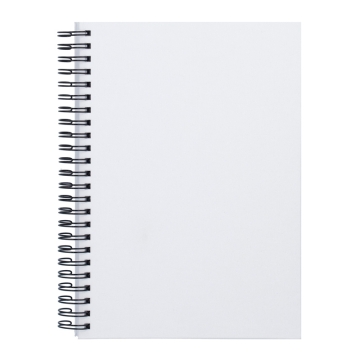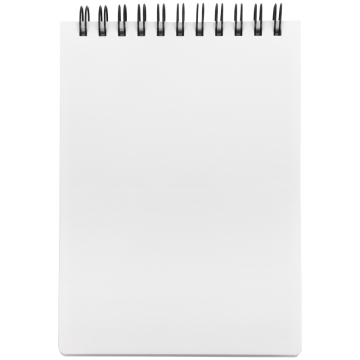Sublimation Faux Leather Notebooks
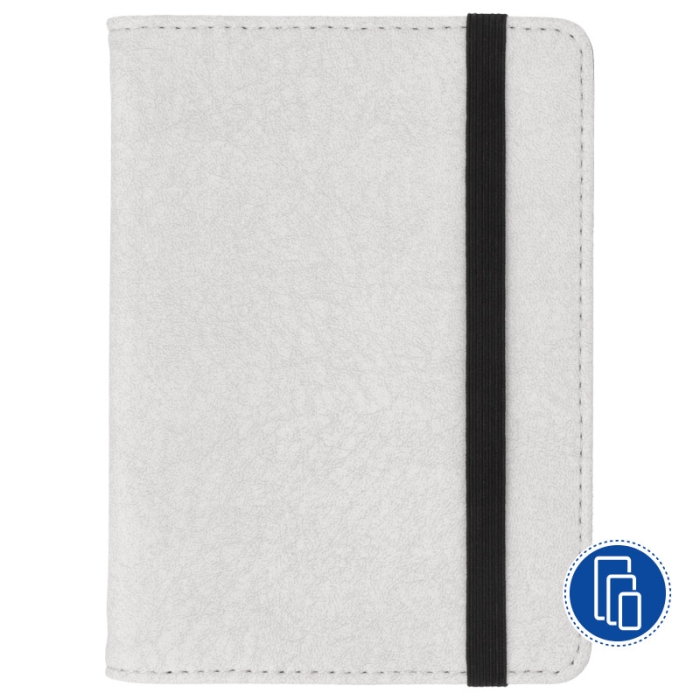
Sublimation Faux Leather Notebooks
White notepads with a cover you can personalise using dye sublimation printing.
- In white synthetic leather
- 90 white stitched sheets (A6) or lined sheets (A5)
- A5 refill notebook available
- Print area: 33.5 x 23 cm and 25 x 16.5 cm

Related Products
More information about the sublimation faux leather notebook
INDEX
> Recommended instructions and parameters for sublimation printing
DESCRIPTION
- Waterproof leatherette cover. Semi-hard, very soft to the touch
- Notebooks can be removed from the cover for easy sublimation
- Cover with a black elastic band to keep it closed
- Includes sky blue satin page marker
- Back of the cover lined with black peach skin soft touch fabric
- Inside with 2 compartments for storing cards, notes, photos and more
- Spare A5 notebook with recycled cardboard covers can be purchased separately. Includes 60 sheets sewn with stripes on both sides (Ref. 049863)
THINGS TO KEEP IN MIND
- Make sure the elastic band does not touch the heat press so that it does not burn
- Place weight on the pad sleeve when removing it from the plate, while it is still hot. Moisture from the dye sublimation ink may curl the cardboard inside, this preventing the pad from losing its shape
DIMENSIONS
| Reference no. | 050686 | 050687 |
| Notebook (cm) | 16 x 23 |
11.3 x 16.5 |
| Open cover (cm) | 33.5 x 23 | 25 x 16.5 |
| Without cover (cm) | 14.8 x 21 | 10.5 x 14.8 |
| Page marker (cm) | 21 x 0.5 | 21 x 0.5 |
| Notebook weight (g) | 470 |
250 |
| Cover weight (g) | 130 |
70 |
RECOMMENDED INSTRUCTIONS AND PARAMETERS FOR SUBLIMATION PRINTING
Parameters are given as a guide only. They may vary due to many factors, such as the type of sublimation paper, ink or ambient temperature. Therefore, testing is recommended.
- Print the design in mirror image
- Preheat the press to 200ºC
- Remove the notebook from the cover
- Leave the elastic on the inside of the cover, i.e. on the non-printable side. Protect the sewn ends of the elastic from burning
- Place the cover on the lower platen of the press and the paper's printed side against it. Fix it with heat-resistant tape
- Press for 40 seconds, medium-high pressure
- Remove the notebook’s newly printed cover using a protective glove
- Carefully peel off the paper
- With the product hot, place weight on top to prevent it from curling
| Ref. | 950227 |
|---|---|
| Colour | White |
| Items | Diaries, Notepad |
| Composition | Synthetic leather, Faux leather |
| Marking techniques | Dye sublimation, DTF, Screen printing, HTV, Embroidery |
Reviews
Share your opinion
It will only take a minute, and your opinion can help other customers.
Sign in to submit your review
Write a review
Rating
Add photos of your product (optional)
Sending review...
Error
Review sent Thank you for your interest!
Questions
No questions found for this product.
Be the first to ask a question!
Ask a question
Please complete the CAPTCHA
Submitting your question...
Error
Question Submitted Thank you for your interest!