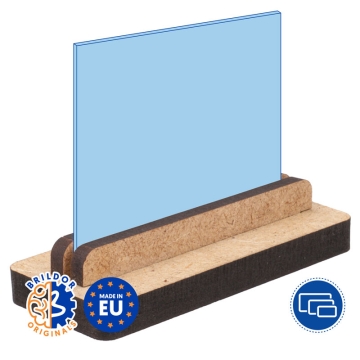Sublimable Wooden Clipboard with Mounting Clip

Sublimable Wooden Clipboard with Mounting Clip
Boards and clips for creating personalised clipboards.
- Natural wood or glossy white MDF, sublimable on both sides
- Perforated boards, 3 mm thick
- Clips with easy-to-assemble rivets

More information about the Sublimable Wooden Clipboard with Mounting Clip
INDEX
> Mounting the clip to the board
> Recommended sublimation instructions and parameters
DESCRIPTION
- Laminated wooden boards with rounded edges. Holes prepared for attaching the clip after sublimation
- Metal clip with plastic coating on the corners to prevent document damage. Includes double cap rivets for attaching to the board
- The clipboards can also be customised by screen printing, laser engraving, adhesive vinyl, transfer...
THINGS TO KEEP IN MIND
- The customisable side of the MDF boards has a protective plastic film that must be removed before sublimation. For added protection, the film on some clipboards may include an additional paper layer that can be easily removed
- Natural wood clipboards may have protective paper on their surfaces that must be removed before sublimation
- The clip is attached to the clipboard after sublimation
- A rivet tool or manual tools are required to install the clip on the board
MOUNTING THE CLIP TO THE BOARD
- Align the clip to the board, ensuring the holes match
- Insert the double cap rivets:
- The head with the shank (longer part) should be on the back of the board
- The other head (cap) will rest over the holes of the clip
- Gently tap with a rubber mallet the tool or piece of the rivet size to secure it
- Ensure the clip is firmly attached to the clipboard
MEASUREMENTS
| Ref. | 054499 | 055891 | 054500 | 055892 |
| DIN Format | A4 | A4 | A4+ | A4+ |
| Wood | MDF | Natural | MDF | Natural |
| Printing area (cm) |
23 x 32 | 23 x 32 | 23 x 38 | 23 x 38 |
| Thickness (mm) | 3 | 3 | 3 | 3 |
| Weight (g) | 232 | 166 | 278 | 189 |
RECOMMENDED SUBLIMATION INSTRUCTIONS AND PARAMETERS
Parameters indicated are for guidance only. It is recommended to conduct preliminary tests to make necessary adjustments before starting production.
- Print the design in mirror mode
- Heat the press 180 °C
- Place protective paper on the base of the press
- Place the board and the printed side of the paper on top
- Place another protective paper on top
- Press at a medium-low pressure for 60 seconds
- Using a protective glove, remove the newly sublimated clipboard
- Carefully remove the paper
- Repeat the same process on the opposite side if desired
- Attach the clip and assemble the clipboard
| Ref. | 953905 |
|---|---|
| Thickness (mm) | 3 |
Reviews
Share your opinion
It will only take a minute, and your opinion can help other customers.
Sign in to submit your review
Write a review
Rating
Add photos of your product (optional)
Sending review...
Error
Review sent Thank you for your interest!
Questions
No questions found for this product.
Be the first to ask a question!
Ask a question
Please complete the CAPTCHA
Submitting your question...
Error
Question Submitted Thank you for your interest!