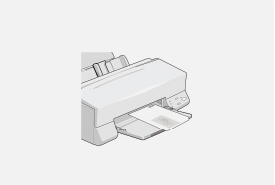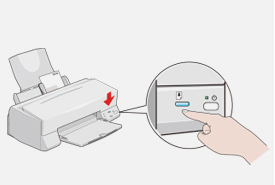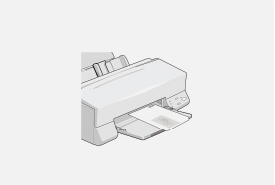Cleaning Sheets for Inkjet Printers
Cleaning Sheets for Inkjet Printers
Restore the optimal functioning of the paper rollers in top-feed inkjet printers.
- Remove dust and debris from the rollers
- 2 disposable cleaning sheets
More information
More information about the Cleaning Sheets for Inkjet Printers
INDEX
> Description
> Things to keep in mind
> Instructions for use
DESCRIPTION
- Reduce the dust and residue accumulation on the rollers caused by paper
- Improve your printer's performance and prevent breakdowns
- Easy to use: insert a cleaning sheet through the printer's top tray to clean the rollers as it passes
- Only suitable for printers with a top paper input tray
THINGS TO KEEP IN MIND
- These sheets are only suitable for printers with a top paper input tray
INSTRUCTIONS FOR USE
- Remove the cleaning sheet from the packaging
- In the top paper tray, place the non-angled side of the cleaning sheet face down, ensuring it contacts the paper entry slot
- Adjust the tray width to the width of the cleaning sheet
- Turn on the printer and press the paper feed button to allow the cleaning sheet to pass through the printer
- Repeat the above process several times to thoroughly clean the roller area
Additional Information
| Ref. |
035093 |
| Height (cm) |
0.1 |
| Width (cm) |
10.6 |
| Length (cm) |
17.0 |
| Gross weight (kg) |
16 |
Questions
No questions found for this product.
Be the first to ask a question!
https://www.brildor.com/en/cleaning-sheets-inkjet-printers
22895
Cleaning Sheets for Inkjet Printers
<p><a name="know-more"></a></p>
<h2>More information about the Cleaning Sheets for Inkjet Printers</h2>
<p> </p>
<p><strong>INDEX</strong></p>
<p>> <a href="#know-more1">Description</a></p>
<p>> <a href="#know-more2">Things to keep in mind</a></p>
<p>> <a href="#know-more3">Instructions for use</a></p>
<p> </p>
<p class="enlace"><a id="know-more1"></a> </p>
<p><strong>DESCRIPTION</strong></p>
<ul>
<li>Reduce the dust and residue accumulation on the rollers caused by paper</li>
<li>Improve your printer's performance and prevent breakdowns</li>
<li>Easy to use: insert a cleaning sheet through the printer's top tray to clean the rollers as it passes</li>
<li>Only suitable for printers with a top paper input tray</li>
</ul>
<p class="enlace"><a id="know-more2"></a> </p>
<p><strong>THINGS TO KEEP IN MIND</strong></p>
<ul>
<li>These sheets are only suitable for printers with a top paper input tray</li>
</ul>
<p class="enlace"><a id="know-more3"></a> </p>
<p><strong>INSTRUCTIONS FOR USE</strong></p>
<div class="row">
<div class="col-md-6">
<ul>
<li>Remove the cleaning sheet from the packaging</li>
<li>In the top paper tray, place the non-angled side of the cleaning sheet face down, ensuring it contacts the paper entry slot</li>
<li>Adjust the tray width to the width of the cleaning sheet</li>
<li>Turn on the printer and press the paper feed button to allow the cleaning sheet to pass through the printer</li>
<li>Repeat the above process several times to thoroughly clean the roller area</li>
</ul>
<p> </p>
</div>
<div class="col-md-6">
<p><img title="Use of inkjet cleaning sheets 1" src="https://www.brildor.com/media/wysiwyg/plotter_impresion/impresoras_inkjet/hoja-limpiadora-3.jpg" alt="Use of inkjet cleaning sheets 1" /></p>
<p><img title="Use of inkjet cleaning sheets 2" src="https://www.brildor.com/media/wysiwyg/plotter_impresion/impresoras_inkjet/hoja-limpiadora-2.jpg" alt="Use of inkjet cleaning sheets 2" /></p>
<p><img title="Use of inkjet cleaning sheets 3" src="https://www.brildor.com/media/wysiwyg/plotter_impresion/impresoras_inkjet/hoja-limpiadora-3.jpg" alt="Use of inkjet cleaning sheets 3" /></p>
</div>
</div>
https://www.brildor.com/media/catalog/product/h/o/hojas-limpiadoras-impresoras-inkjet-d1.jpg
3.99
instock
3.99
3.99
0
0
0
0
0
https://www.brildor.com/media/catalog/product/h/o/hojas-limpiadoras-impresoras-inkjet-d1.jpg
15461
22856
/Sublimation
/Transfer Paper
/Sublimation/Accessories & Consumables
/Transfer Paper /Accessories & Consumables
2021-07-24T05:38:36+0000