
Printing photocopies for little money and from your own workshop
Printing photocopies for little money and from your own workshop

Screen printing consists of several steps prior to printing as we already mentioned in this other post and one of them is the printing of the design, i.e. printing photolithographs. It is one of the fundamental points of the screen printing process, so in this post we tell you what a photolithograph is, the printer you need and how to print one.
What is a photolith?
If you were wondering what a photolithograph or silkscreen positive is, it is nothing more than an acetate or polyester film where the design we want to print is printed with black ink.
Each photolith represents a color, so if you are going to make a design with different colors you will need a photolith (and, therefore, a screen) for each color.
How to print photolithographs
Before printing photolithographs, we must prepare the image. To do this, the image must be opened in Photoshop or another editing program to add the registration marks and position the design. It uses CMYK color mode.
If you are going to use more than one color, the next step is to separate the colors in the image. This is done by splitting the channels and saving each one in a jpg file. independent.
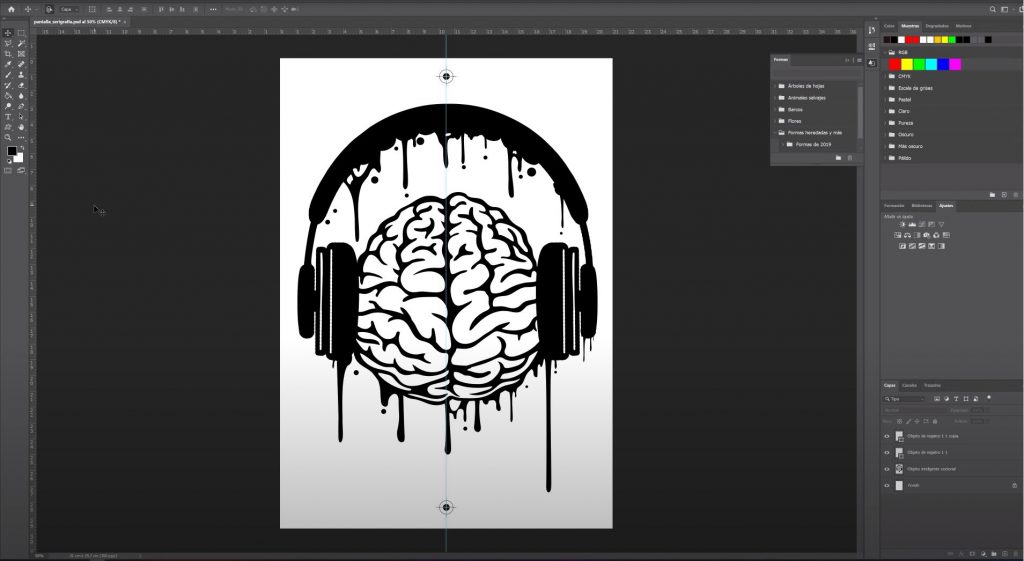
Once you have the files, print the photolithograph with black ink. The objective is to print as opaque as possible to prevent UV light from passing through during development. This will prevent the design part from drying and dropping the emulsion when washed out, thus leaving the mesh open in that area for the ink to pass through.
Inkjet printer: The best low-cost alternative to film printer
Normally, the printing of photolithographs has been a service offered by specialized copy shops where they printed the photolithographs with film cameras. The problem is that fewer and fewer copy shops continue to offer this service, because as the film cameras have broken down, they have stopped repairing them due to their high cost.
At Brildor we have developed the low cost alternative to the imagesetter and that is the use of inkjet printers. We recommend the inkjet photolitho printer Epson ET-14.000 because, among other things, it is an Ecotank printer and it is compatible with the PrintFabsoftware, ideal for screen printing.
In addition, an inkjet printer for photolithographs like this one takes up little space in the workshop, you print instantly, you do not depend on anyone... Other great advantages of using this type of printing to make photolithographs is that it is economical both at the printing and film level and a very high print quality is achieved.
Uses quality inks
To obtain opaque results you must have quality inks. It is not advisable to use low quality inks compatible with the printer just to try to save costs, as the printers will not output correctly and you will end up losing more money. That's why we recommend using Epson 6641W black inkjet ink..

PrintFab, the software for screen printing
PrintFab Pro XLis a screen printing software that has specific functionalities for photolithography printing, that is why we recommend it. One of the advantages of this software is that it is compatible with both macOS and Windows.
PrintFab is able to print with the black ink channels and, in addition, generate a simulation or raster of the screen printing with screens where you can choose the shape and its angle, etc.
In this video you can see how to print photolithographs with the Ecotank 14.000 and how to use the Printfab screen printing software:
Little by little you will learn more about the silkscreen printing technique and our intention is that you will learn even more with the next posts you will see in this Blog and the videos on our YouTube channel. our YouTube channel. So... Subscribe! You can also check out customization ideas and new products through our Instagram.
If you have any questions about photolithography, other screen printing topics or other personalization techniques, please contact our Customer Service Department at Customer Service.
See you in the next post and in the meantime.... Let's customize!
WE WANT TO KNOW WHAT YOU THINK
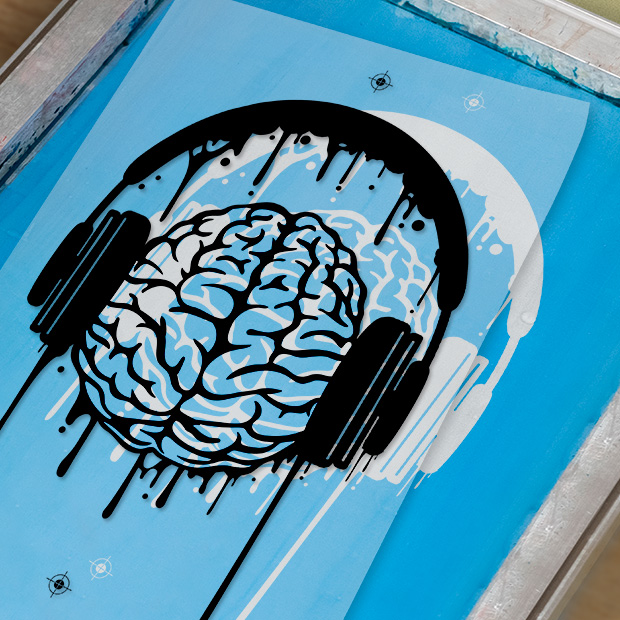


You may also like