
💥 How to engrave leather with Xtool: parameters, tips, and business opportunities
💥 How to engrave leather with Xtool: parameters, tips, and business opportunities

Leather is one of those materials that never goes out of style. It conveys quality, style, and durability. But if you customise it with a laser, its value multiplies. Do you have an Xtool or are you thinking of getting one? Engraving leather is easier than you think.
In this guide, we will explore everything you need to know to engrave leather with professional results: which type of leather to use, which machine is suitable for you, tips, inspiration for selling, and how to make the most of the tools that Xtool provides.
- Why engrave leather with a laser?
- What types of leather can be laser engraved?
- Which Xtool laser machine do you need for engraving leather?
- What parameters should be used for leather engraving?
- Tips to improve your engraved leather products
- Engraving or cutting? Both!
- What can you create? Leather products to engrave and sell
Why engrave leather with a laser?
Laser engraving leather is not only possible but also offers many advantages over other techniques:
✅ High precision and detail: you can engrave fine texts, logos, and even photographs.
✅ Natural and permanent contrast: The laser burns the leather surface, creating an attractive and permanent visual effect.
✅ Versatility: you can engrave finished products or cut shaped pieces. Suitable for a wide range of products, from fashion accessories to promotional items.
✅ Added value: a customised leather product is perceived as a premium item.
✅ Efficiency: Fast and repeatable processes, ideal for mass production.
What types of leather can be laser engraved?
The type of leather you use directly affects the engraving result. These are the most common ones:
- Natural leather
- Full grain: the highest quality. Ideal for premium products.
- Superior grain: good quality, more economical than the previous one.
- Corrected or Genuine Leather: Treated to remove imperfections, offering a uniform surface.
- Bonded Leather: Composed of leather scraps, less durable but economical.
- Suede: It can also be engraved. It is soft and flexible, though less durable.
- Synthetic leather (PU): A very popular option, mainly due to its price. It engraves well with a laser if suitable.
- ⚠️ Ensure that it does not contain PVC, as this releases toxic gases when burned and can damage your machine.
- Two-tone synthetic leather: Composed of a surface layer of synthetic leather and an inner layer of a different colour. When laser engraved, the top layer is removed, revealing the coloured layer beneath, creating a highly visible and original engraving effect, without depth.
- 👉 Adjust the laser power to remove only the top layer without damaging the coloured layer. A single pass is usually sufficient.

Which Xtool laser machine do you need for engraving leather?
🛠️ xTool S1: versatility and precision for engraving leather
The xTool S1 is a diode laser machine, ideal for engraving leather with precision and complete safety. Available in 10W, 20W, and 40W, the latter allows for cutting and engraving with great detail.
Its 3D Curve technology automatically adjusts the focus to engrave curved surfaces such as bags or flasks. The work area is expandable, and its laser point positioning system eliminates the need for cameras, making design placement easier.
With class 1 protection, safety sensors, and multiple optional accessories, it is a perfect machine for customizers seeking reliability and good finishes on leather.
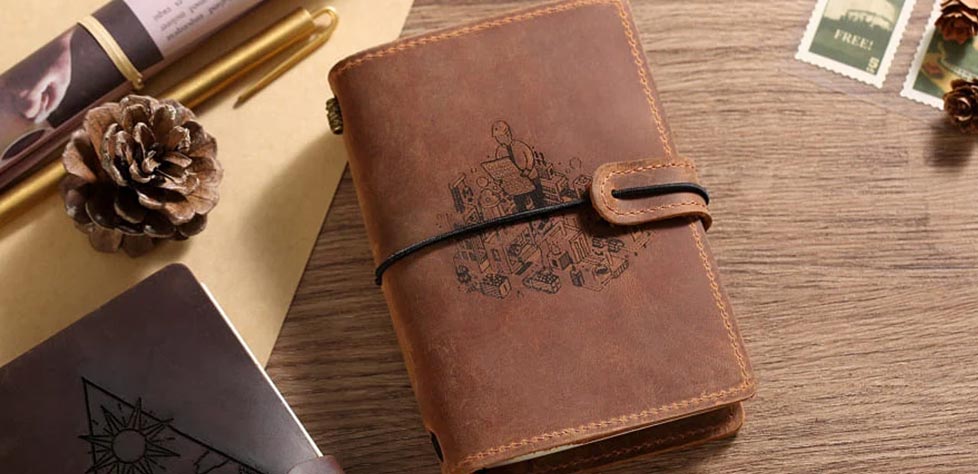
🔥 xTool P2s: maximum power with professional-grade CO₂ laser
The xTool P2S is a 55W CO₂ laser designed for demanding productions. It engraves with great depth, operates quickly (600 mm/s), and is ideal for cutting thick leather or performing batch jobs.
Includes 3D Curve technology for engraving curved surfaces and a dual-camera system with LiDar, perfect for accurately positioning designs or engraving multiple pieces simultaneously.
Its working area is spacious (600 × 305 mm) and can be expanded with a riser base, pass-through slot, or automatic conveyor. Additionally, it features advanced safety measures: enclosed housing, laser filter, and an integrated fire prevention system.
🔧 Ideal if you need speed, power, and consistent results in customised leather.

What parameters should be used for leather engraving?
The ideal parameters depend on the leather, the design, and your machine. But here's the interesting part: Xtool offers a free tool called EasySet that simplifies the entire process for you. There, you can:
- Choose the type of leather (natural, synthetic, cowhide, etc.).
- See real examples of engraving (photo included).
- Select the type of result you want: surface marking, deep engraving, texture, etc.
- Obtain a recommended setting with specific power, speed, and passes for your machine.
🔧 Remember: each leather is different. Use the settings as a reference and always perform a test before proceeding to the final product.
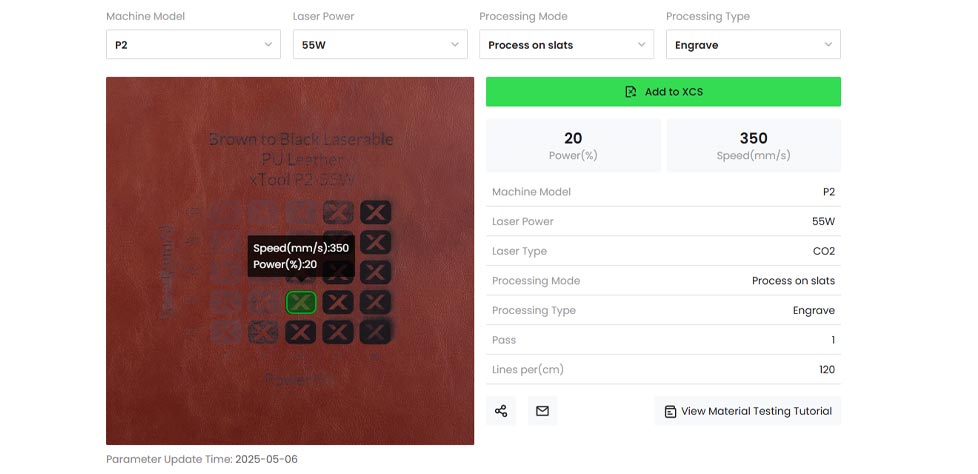
Tips to improve your engraved leather products
- If you want a strong contrast, use light leather (beige, camel, light brown).
- If you engrave text or logos, add a vector outline to give definition to the finish.
- Always clean after engraving with a damp cloth or a neutral product.
- Avoid burning the leather: increase the speed or decrease the power if you notice excessively dark edges.
- For photos or illustrations, work at 600 DPI if your machine allows it. For simple text, 300 DPI is more than sufficient.
- Greyscale = detail: greyscale graphics react very well on leather, creating visual reliefs without using colour.
Engraving or cutting? Both!
With your Xtool machine, you can not only engrave but also cut leather to make:
- Pattern templates
- Parts for bags, backpacks, or shoes
- Strips for bracelets
- Decorative fastenings
🔪 Tip: use a honeycomb base for cutting leather. It prevents residue and marks on the backside.

What can you create? Leather products to engrave and sell
Laser engraving on leather allows for the creation of a wide range of products:
- Fashion Accessories: Bracelets, belts, wallets.
- Office supplies: Notebooks, document holders.
- Personalised gifts: Keyrings, bookmarks, device covers.
- Decoration: Paintings, bottle labels, coasters.
- Offers customisation services for special events such as weddings, anniversaries, or corporate fairs.
Follow the Leather Engraving Ideas board by Brildor on Pinterest.
Ready to take the step? Leather awaits you! At Brildor, you have all the materials and tools you need to get started. With xTool, technology is within your reach to achieve professional results from home or your workshop.
👉 Unsure about which machine suits you best? Feel free to share your query with us by leaving a comment. Our team will be delighted to provide you with answers and assistance. You can also contact our Customer Service department directly for additional help.
Remember that on our social media channels, we post a wide range of ideas, offers, and the latest news related to various personalisation techniques daily. To stay updated on everything, follow us on Instagram and TikTok. And don't forget to subscribe to our YouTube channel to continue learning with us!
WE WANT TO KNOW WHAT YOU THINK



You may also like