Have you ever dreamed of having a product catalog? A document where your customer can see what customizable items you have and new items you could add to your store? And it would be ideal if it automatically updated with the latest news, wouldn’t it?
At Brildor, we listen to our customers’ requests and we wanted to solve this need. Introducing our new ‘My Catalogs’ tool. Read on to find out how this new option can transform your business!
Why have a catalog?
Generally speaking, a product catalog is an essential tool for any business: it drives sales, attracts new customers and maximizes business opportunities.
Therefore, a well-designed catalog is like a showcase. In it you can display the products offered by your store, facilitating the purchasing process and raising the visibility of your business.
But, print or digital catalog? It is essential to understand that you do not have to choose between one or the other. Printed and digital catalogs can coexist, each bringing its own advantages. The secret is to identify and leverage the capabilities of both formats, thus creating an integrated strategy that covers a broader range of business goals and aligns with the diverse preferences of your customers.
With the new tool we have created, you will be able to download a PDF ready to upload to your website, display in store from your computer and also print it to have it always at hand.

Advantages of the ‘My Catalogs’ tool
Brildor’s ‘My Catalogs’ is a section within your user interface that will transform the way you present your products to customers. With it, you can enjoy several key advantages:
- Ease and efficiency in creation: Creating your customized catalog is an intuitive and fast process. Simply log in to your Brildor account, go to the ‘My Catalogs’ section, select the product categories you wish to include, and with one click, the system will generate your catalog. This way, you can focus more on your business and less on technical complications.
- Immediate download: Once your catalog is generated, you can easily download it in PDF format. You will also receive an email to let you know when it is ready. This means that you will have quick and hassle-free access to your catalog, which you can share with your customers at any time.
- Constant updating: Although you can keep the previous versions of your catalogs, in ‘My catalogs’ you will be able to generate a new one whenever you want. This way, you can automatically keep your catalog always up to date, with the latest news we have published. You will always offer the latest and greatest to your customers.
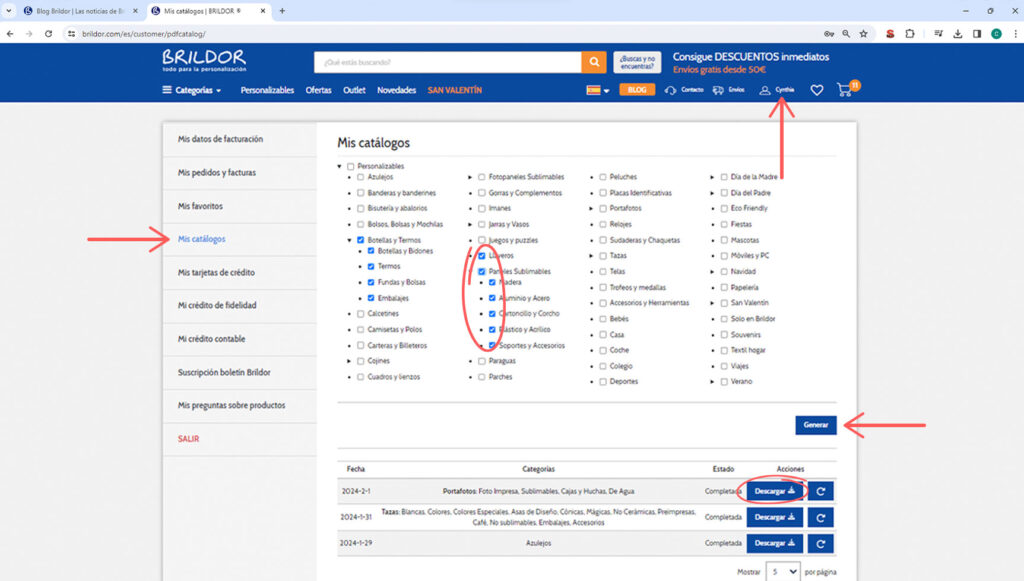
What does the catalog contain?
The catalog you can create through Brildor’s ‘My Catalogs’ is much more than just a list of products. It offers a number of features that enhance your customers’ shopping experience and the efficiency of your business:
- Clarity and detail in product presentation: Each product is highlighted with its name clearly visible, ensuring that customers can easily identify the customizable item.
- Images and descriptions: Products are not only listed, but presented with attractive images and examples of customization . Detailed descriptions provide customers with all the information they need to make a decision. For you it will be very useful, as it also includes the SKU of the product. This way you can search for it on our website and place your order quickly.
- Several options at a glanceFor products that are available in different sizes, shapes or colors, the catalog includes all these variants, each with its respective SKU and name. This not only improves the customer experience by offering a wide range of options, but also facilitates inventory and order management.
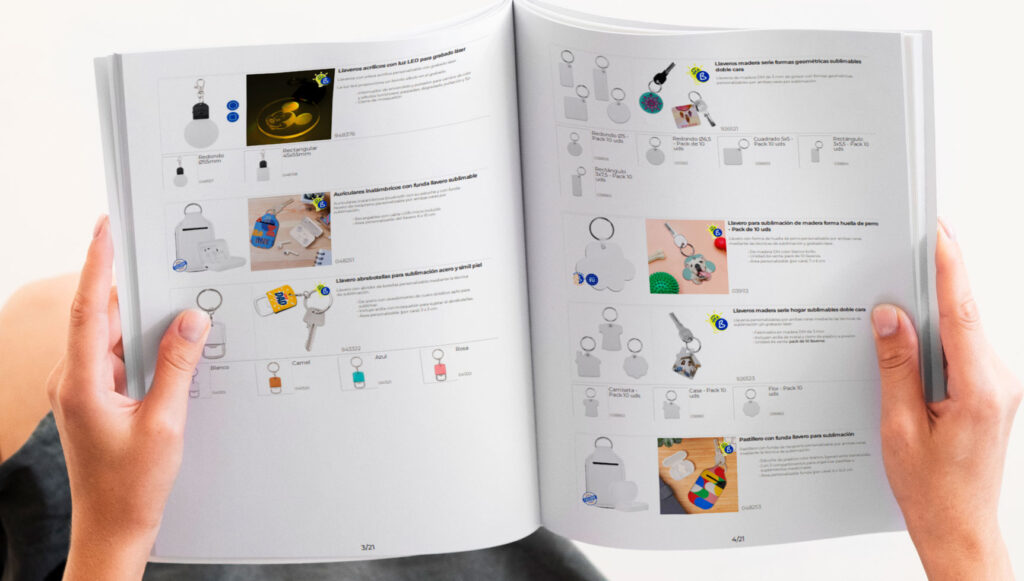
Can the PDF be edited?
Of course! The catalog you generate in ‘My Catalogs’ is not a rigid document, but a flexible basis for you to customize it according to your needs. We offer you three practical options for editing your catalog, ensuring that it fits your business perfectly:
- Easy manual editing: Print your catalog and add prices by hand . This option is ideal for those looking for a quick and easy solution, or for those who prefer a personal touch to their marketing material.
- Basic editing from your computer: Use any PDF viewer that allows you to insert text to add prices directly from your computer. This option is suitable for those who want to maintain a clean and professional look without the need for advanced software.
- Advanced editing for complete customization: If you have access to a PDF editor, you can take customization to another level. Add prices, change images, or modify texts so that the catalog is perfectly aligned with the style of your store. And if you don’t have a PDF editor, you can always convert the file to Word and edit all the information you need there.
With these three editing options, ‘My Catalogs’ offers you the flexibility to create a product catalog according to your brand and a valuable tool in your sales strategy.
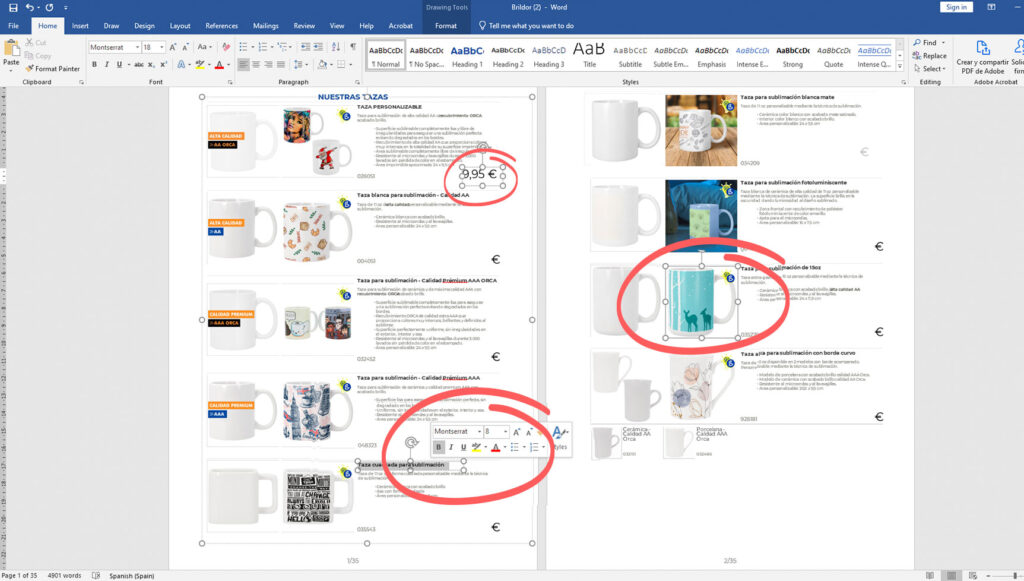
What do you think of this new tool? At Brildor, we are committed to offering solutions that facilitate and enrich our customers’ experience. With the creation of this tool, we aim to make your work easier. Now you can present your product range in an organized, detailed and visually appealing way, which not only improves the customer’s shopping experience, but also enhances your brand image and facilitates the sales process.
If you have any questions or if we have left anything out, leave us a comment so we can help you. You can also contact our Customer Service department.
Remember to check our social media, where we post plenty of ideas, offers and news from all areas of personalisation. Follow us on Instagram and Facebook to make sure you don’t miss anything. Don’t forget to subscribe to this Blog and to our Youtube channel.
If you liked it, don’t leave without leaving your five stars!
See you soon in a new post!

